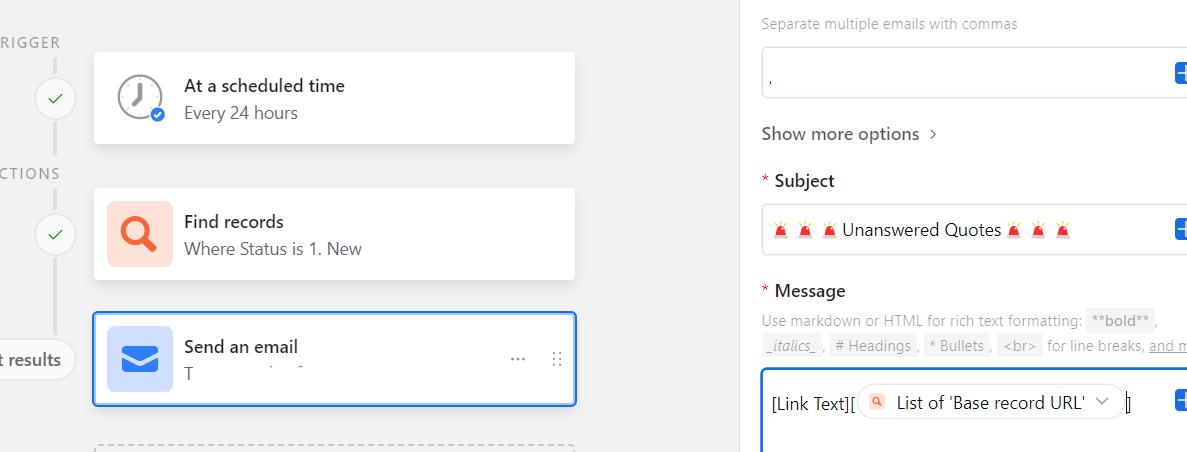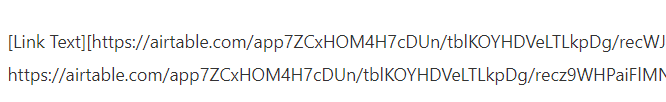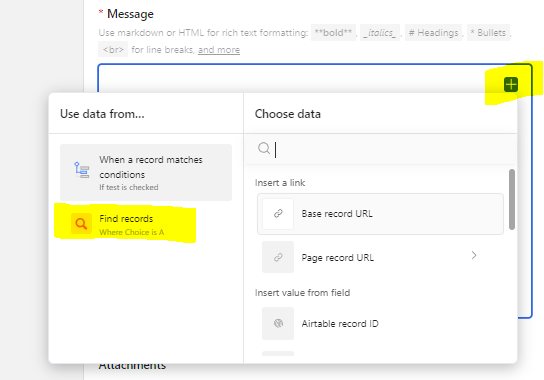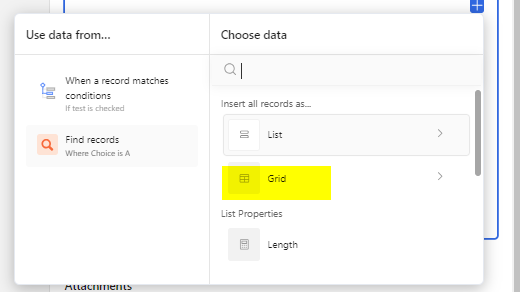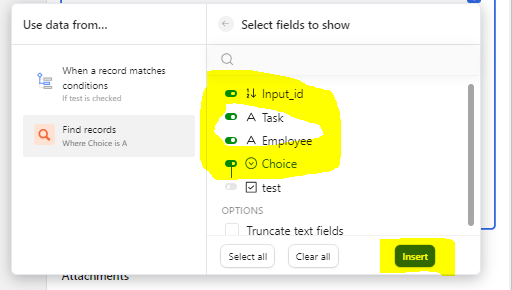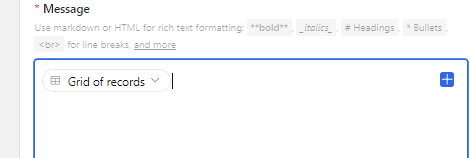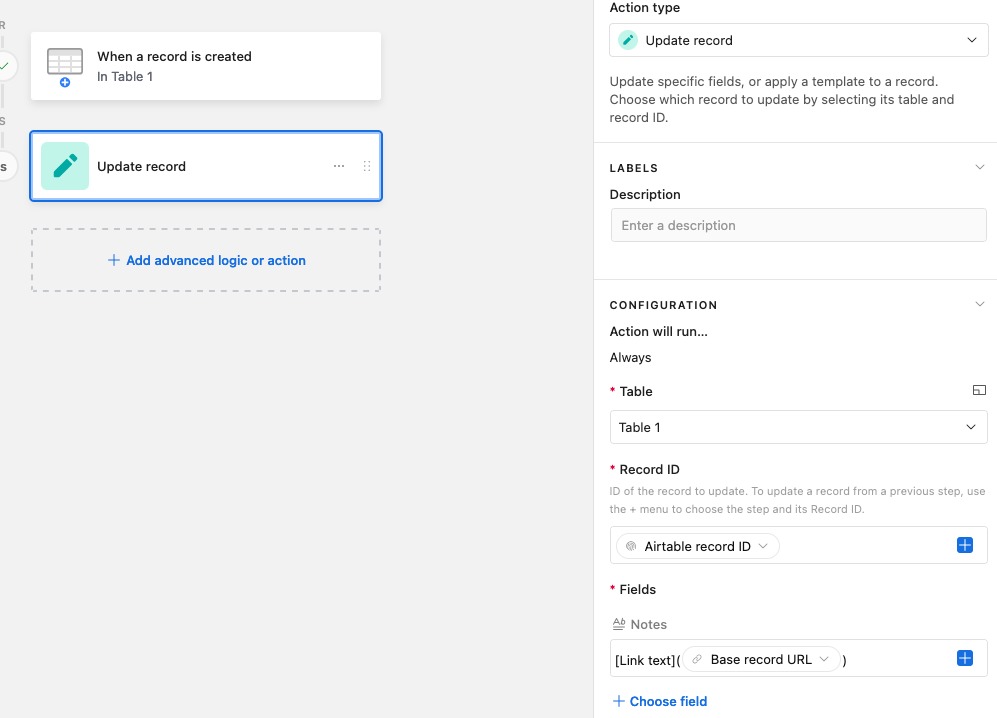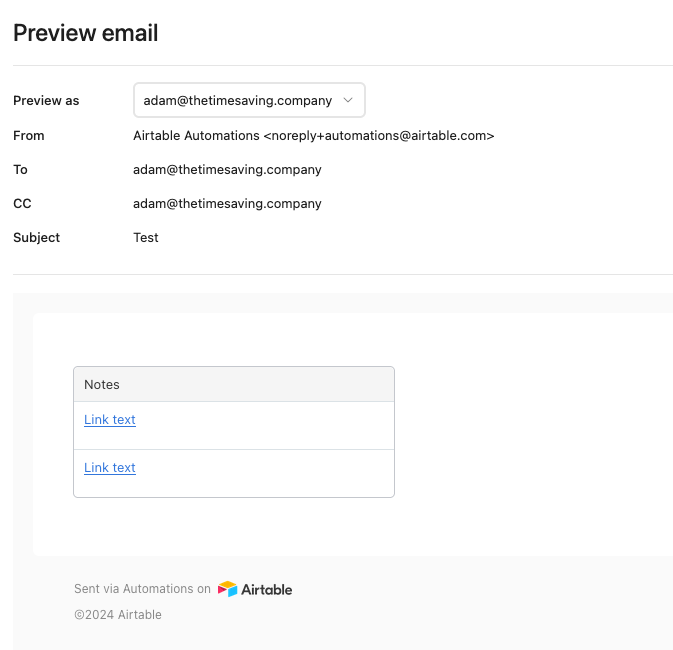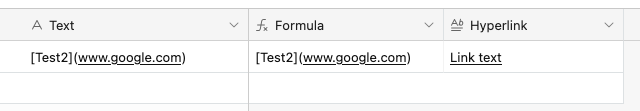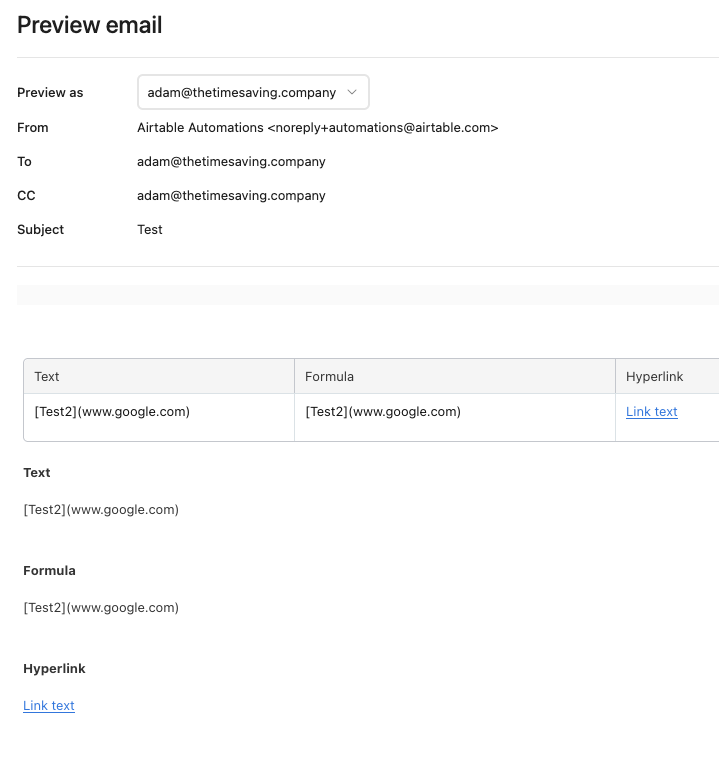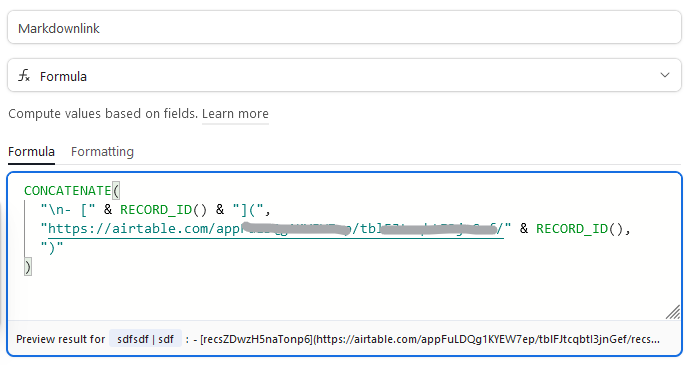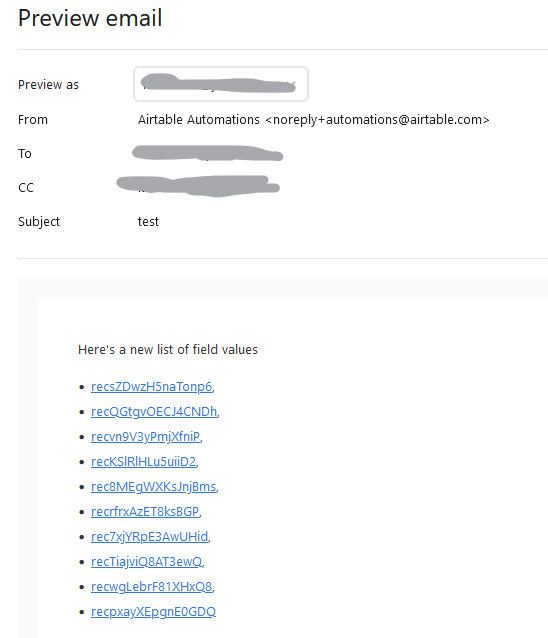Hi guys, any help here would be great. I am trying to make a list of records automatically send to me every 24h, this list is based on status, all of this works, but my problem is I can't seem to get the list to be clickable?
Tried both:
[Link Text][List of 'Base record URL']
and
[Link Text](List of 'Base record URL')
Any help to make these clickable would be great