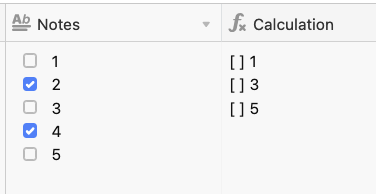Every day I update all of my clients on the items I need from them so I can keep their projects on track. Having separate records for every single subtask is overkill so a single record is the parent record and I use the rich text check boxes “”/“” to keep track of the subtasks.
For example:
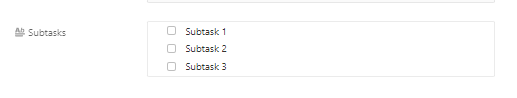
As the clients completes subtasks, I manually draft up an email or text with what is still needed.
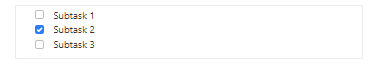
So I’m looking for a way to filter out subtask #2 and only leave me with:
- Subtask 1
- Subtask 3
Any ideas?