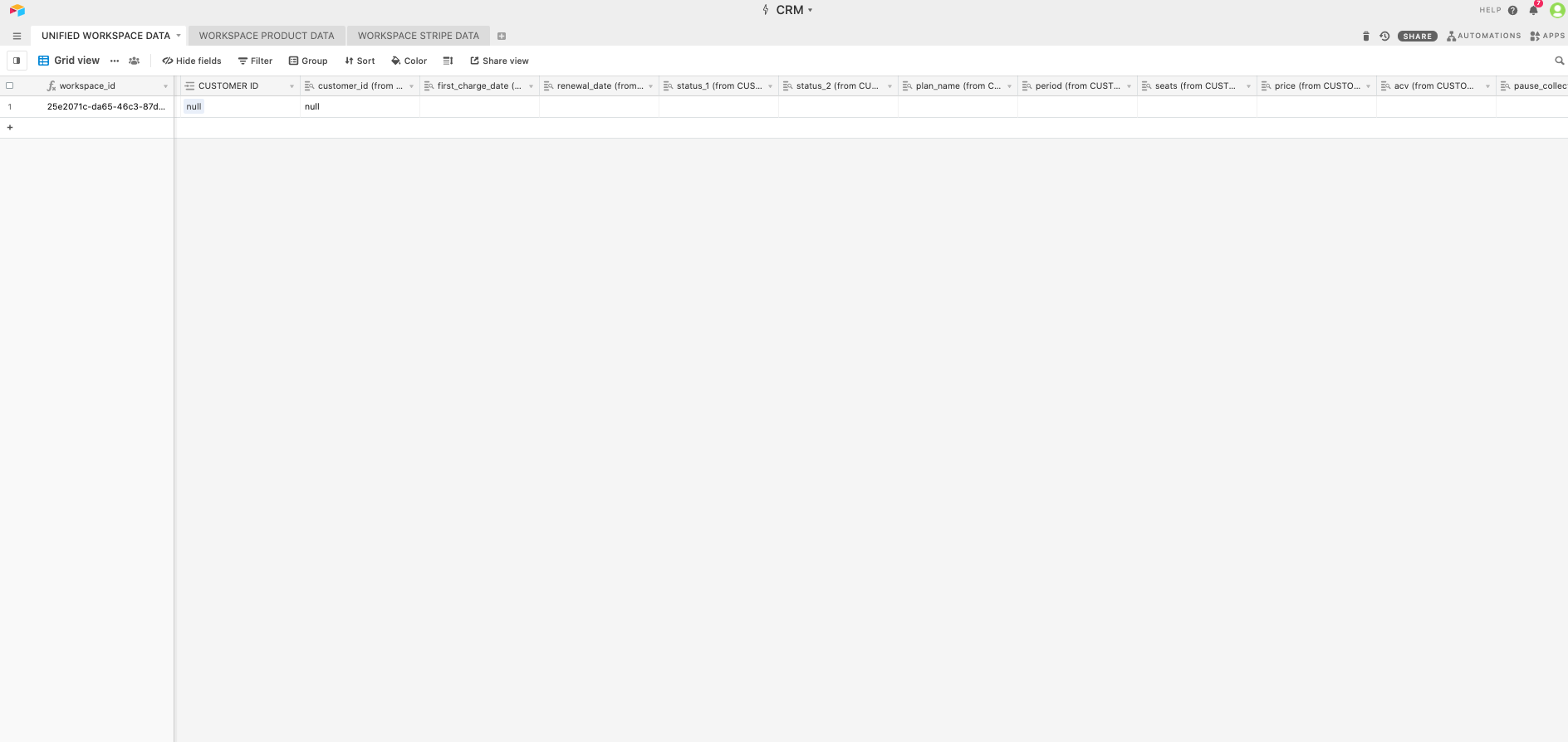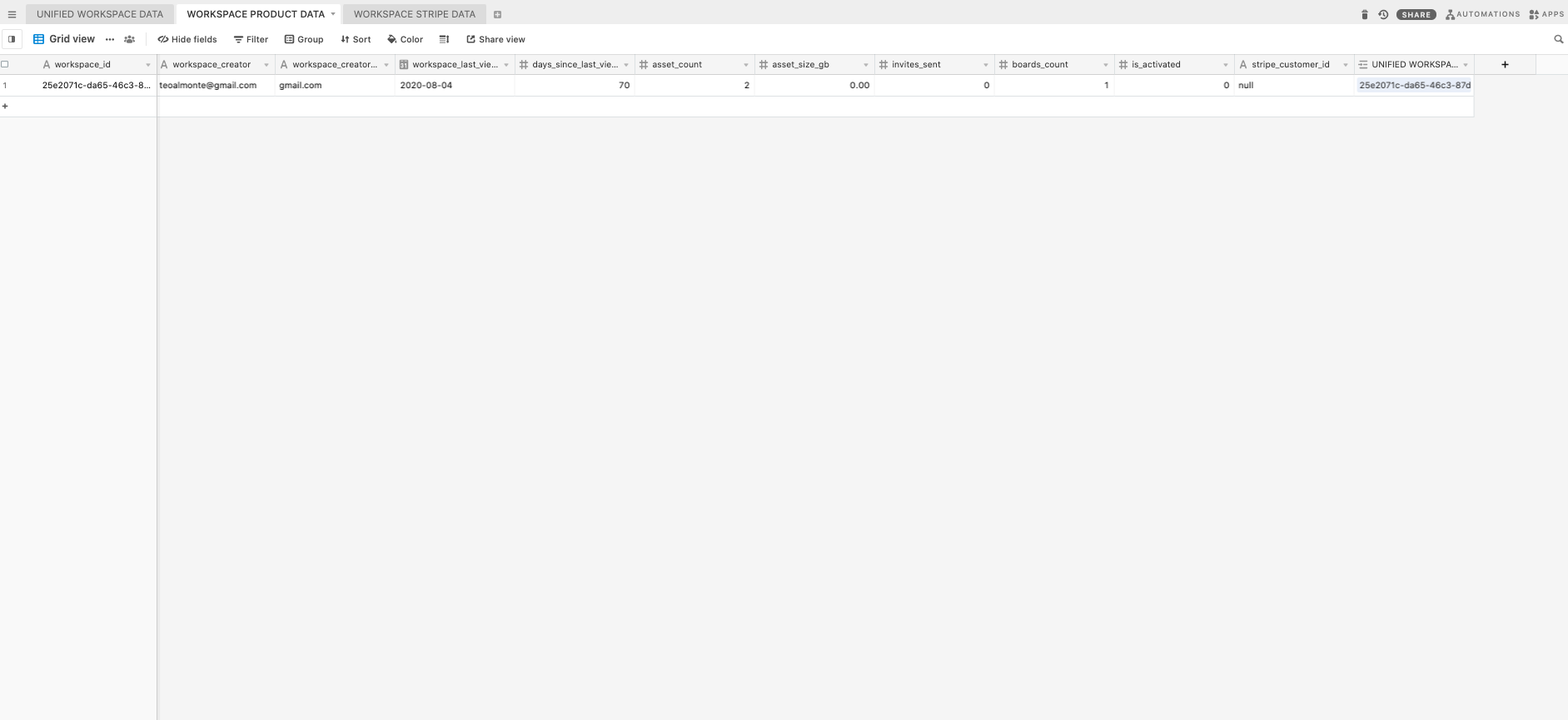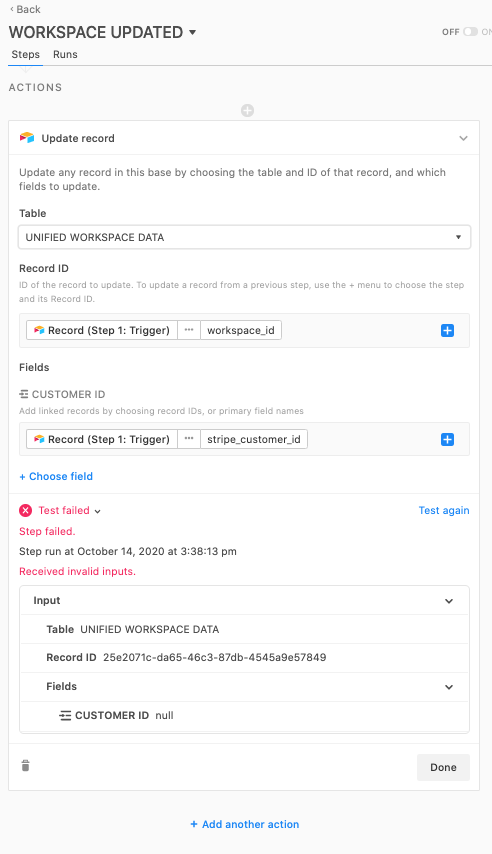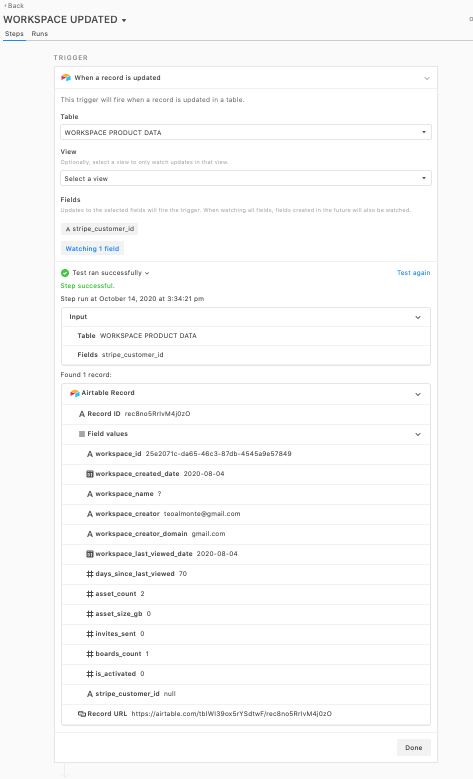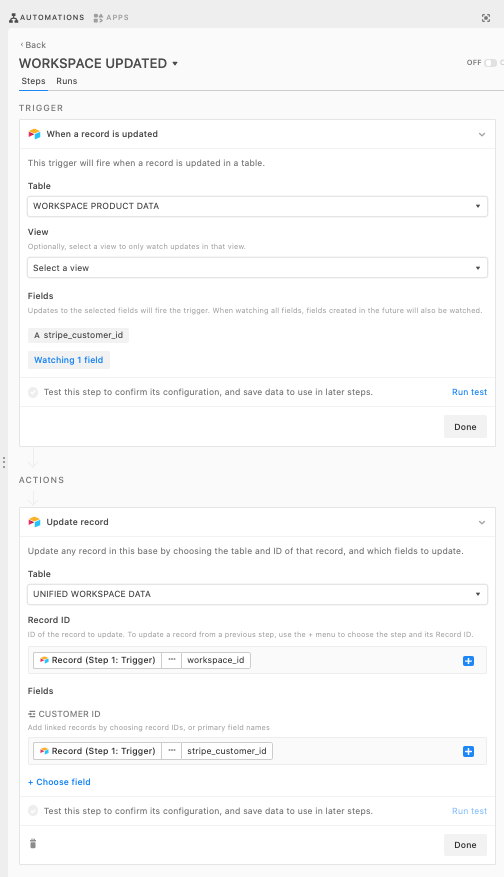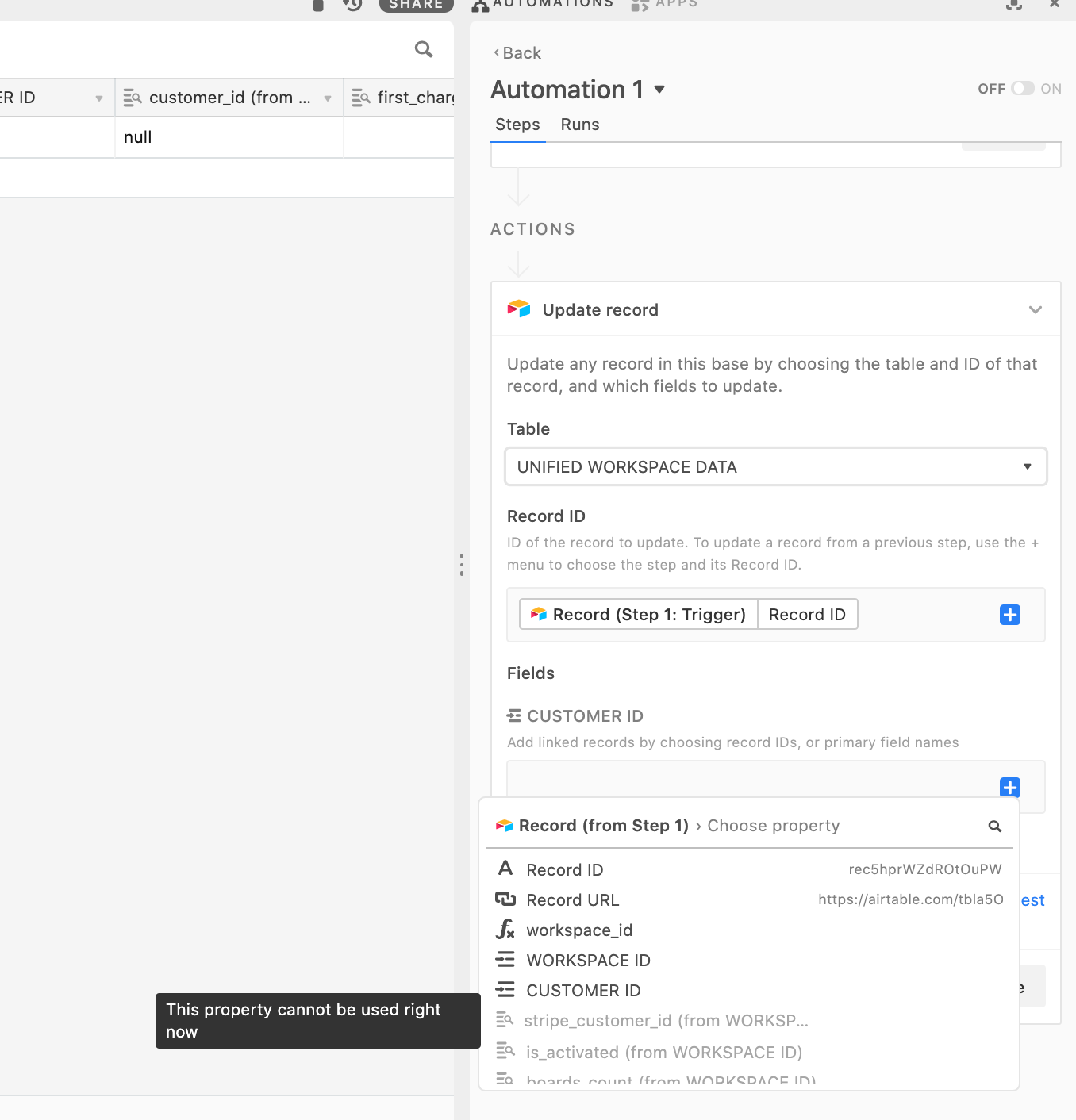Could really use some quick help from the community here!
Don’t be frightened by the length of this ticket. We think there is probably a very simple answer here that we aren’t seeing. Fairly urgent as this automation is critical to the business.
Our team has created an automation meant to update records in a table called UNIFIED WORKSPACE DATA when a record is updated in a different table called WORKSPACE PRODUCT DATA. The automation watches a field called “stripe_customer_id” (type: single line text) in table WORKSPACE PRODUCT DATA – when this field is updated for any given record in the table (this is the trigger), the automation then updates a field in the UNIFIED WORKSPACE DATA table called “CUSTOMER ID” (type: Link to another field) with the “stripe_customer_id” that was updated in the WORKSPACE PRODUCT DATA table (this is the action). The Record ID for the action is found in a field called “workspace_id” (type: single line text) in the WORKSPACE PRODUCT DATA table.
The reason we’re running this automation is so that the “CUSTOMER ID” field is automatically updated when the “stripe_customer_id” field is updated. The “CUSTOMER_ID” field is a field type “Link to another record”, so a record in this field is updated via the automation, it will populate a number of lookup fields with values from a third table called WORKSPACE STRIPE DATA. This link + lookup to the third field shouldn’t affect the automation at all, but maybe it is helpful context.
The issue we’re seeing is during the testing of our automation action. Testing the trigger works perfectly (image attached) but when we test the action, the test fails and we receive an error message: “Received invalid inputs.” (Image attached) We don’t understand why the test is failing which of our inputs could be invalid. Could this be related to the Record ID that we’ve chosen in the action step? The Record ID we’ve chosen (“workspace_id”) exists in both tables, so there shouldn’t be an issue finding the record to be updated, correct? Maybe it is because the field type of “CUSTOMER ID” is different than that of the the field that’s being used to update it?
It’s worth noting that we created an almost identical automation that creates a record in UNIFIED WORKSPACE DATA when a record is created in WORKSPACE PRODUCT DATA and this automation performs as expected!
Could you PLEASE help us to understand why this automation test is failing (and subsequently why the automation won’t work, as we have tried running it despite the failed test, to no avail)?
I’ve included screenshots of the automation setup, the successful trigger test, the failed action test, the WORKSPACE PRODUCT DATA table and the UNIFIED WORKSPACE DATA table.
To summarize:
Trigger : “stripe_customer_id” field of a record in WORKSPACE PRODUCT DATA table is updated
Action : “CUSTOMER_ID” field of a record in UNIFIED WORKSPACE DATA table is updated with the “stripe_customer_id” value from WORKSPACE PRODUCT DATA table. A field in WORKSPACE PRODUCT DATA table called “workspace_id” is used as the Record ID to find and update the correct record in UNIFIED WORKSPACE DATA table.
Problem : Action test fails with error message “Received invalid inputs” and automation does not perform as expected.