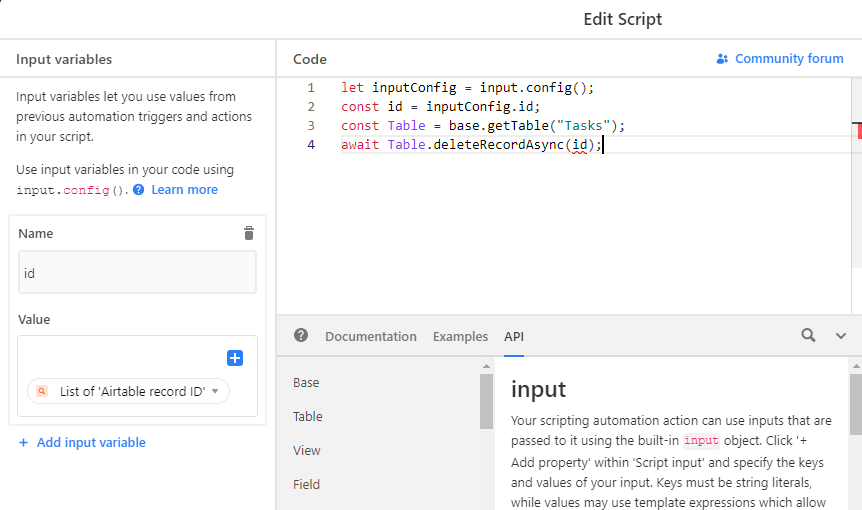I was wondering if it was possible to setup an automation that would auto delete a record with a specific single-select field entry after 30 days or something.
Reply
Enter your E-mail address. We'll send you an e-mail with instructions to reset your password.