When I link table entries to another table I get these boring gray boxes with the linked record. It gives me no information other than the name.
It would be great if I could, in the formatting tab of that link, choose a view from which it should get the color information.
Example:
When I have tasks with a complete field in another table and I link these tasks in my project. I could create a color coding in my tasks table: Done tasks are green. In Progress tasks are yellow. Not started tasks are red.
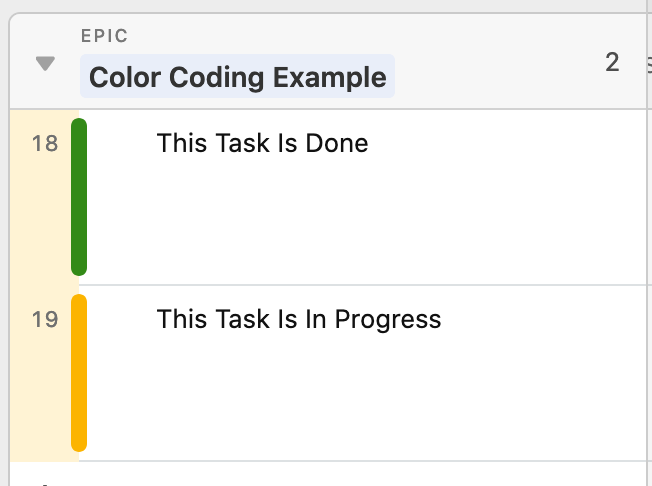
Now in the project table, in the link column, I would say: Take the colors of this one view that has the colors. Now the grey boxes would be green, yellow and red, depending on their color in the other table and I would have a huge informational boost at a glance. See this mockup.




