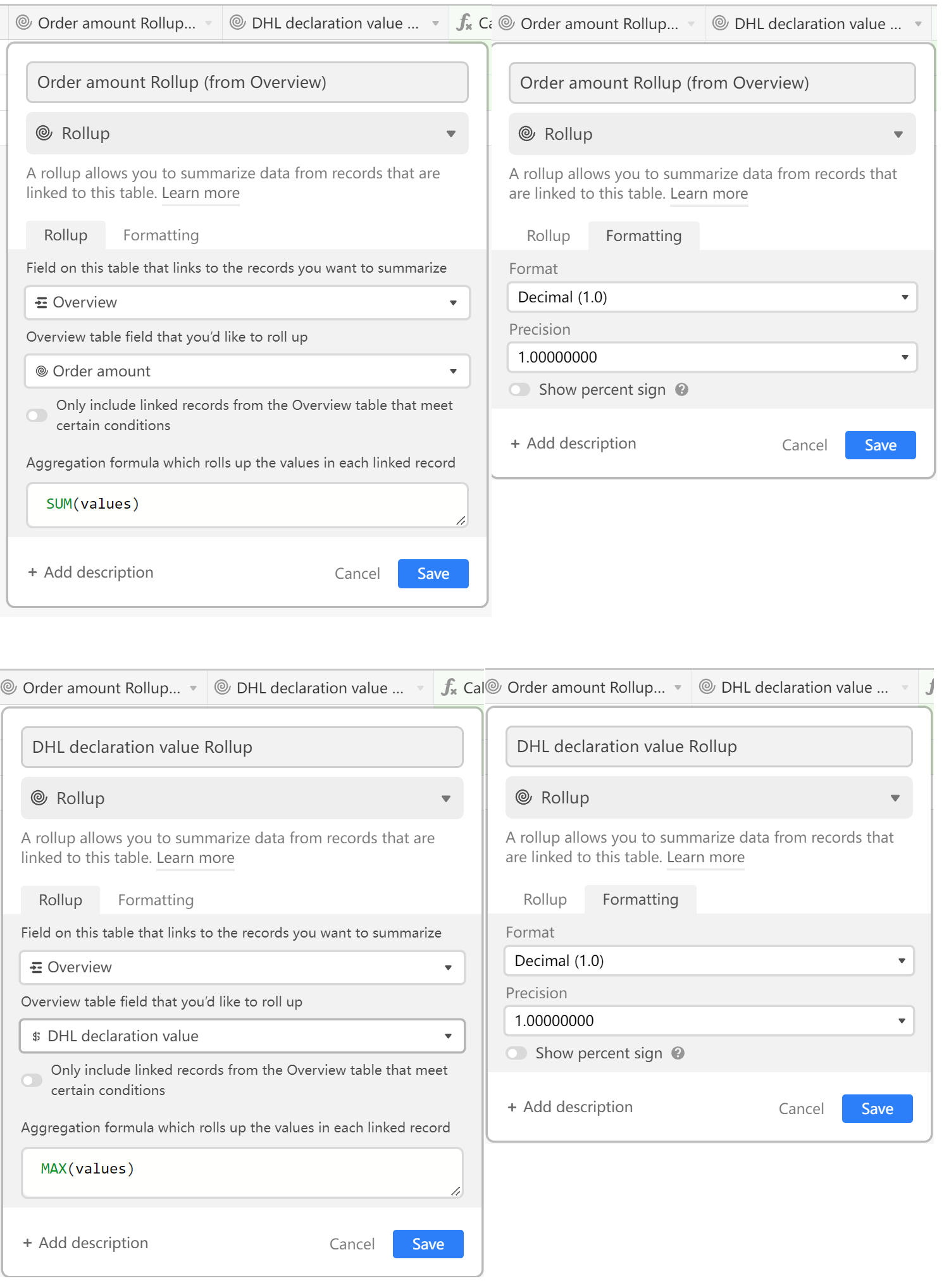Why isn’t this 0? What is it. Look at the picture for details
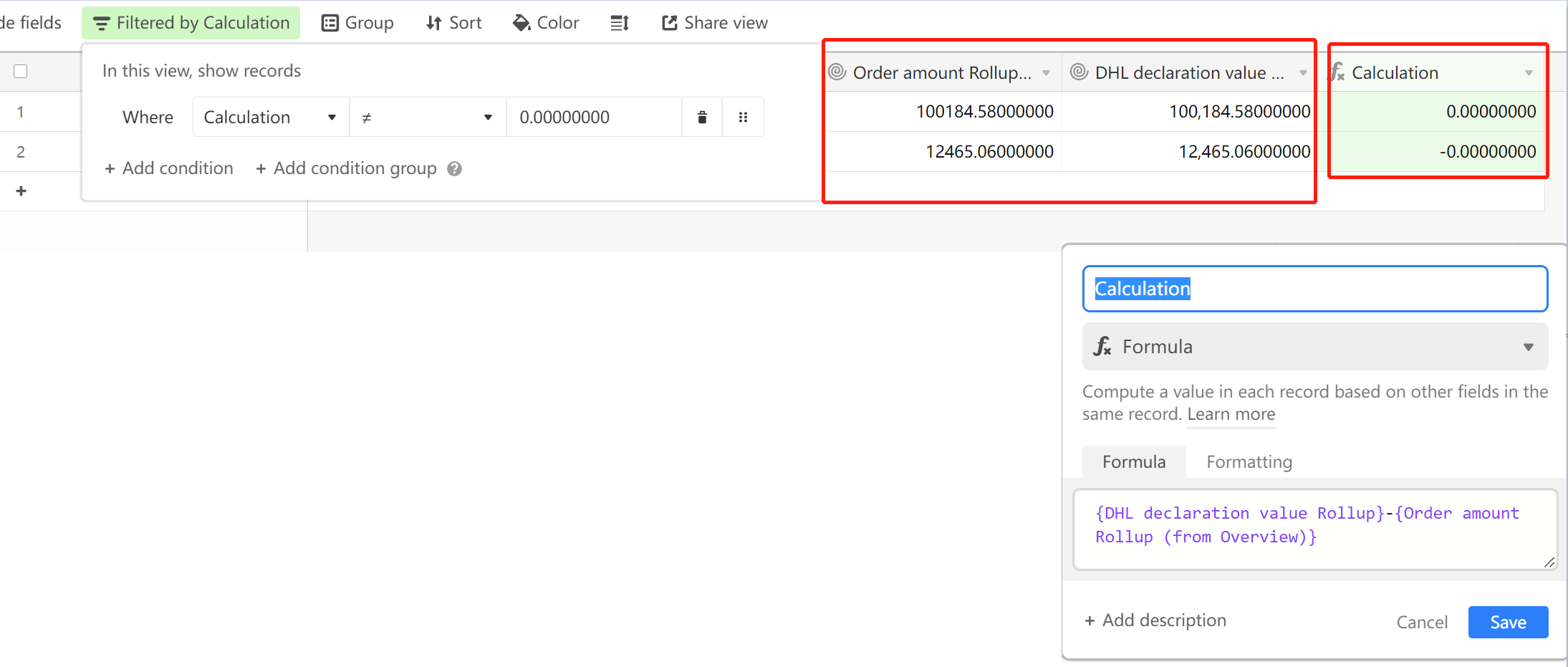
Solved
Why isn't this 0? What is it
 +9
+9Best answer by kuovonne
It’s a known floating point issue. You can only see a set number of decimal places, but under the hood, Airtable is calculating more decimal places.
If you want it to be exactly zero, (without the minus), ROUND() the numbers. Note that you will still see however many decimal places you specify in the formatting options.
Reply
Enter your E-mail address. We'll send you an e-mail with instructions to reset your password.