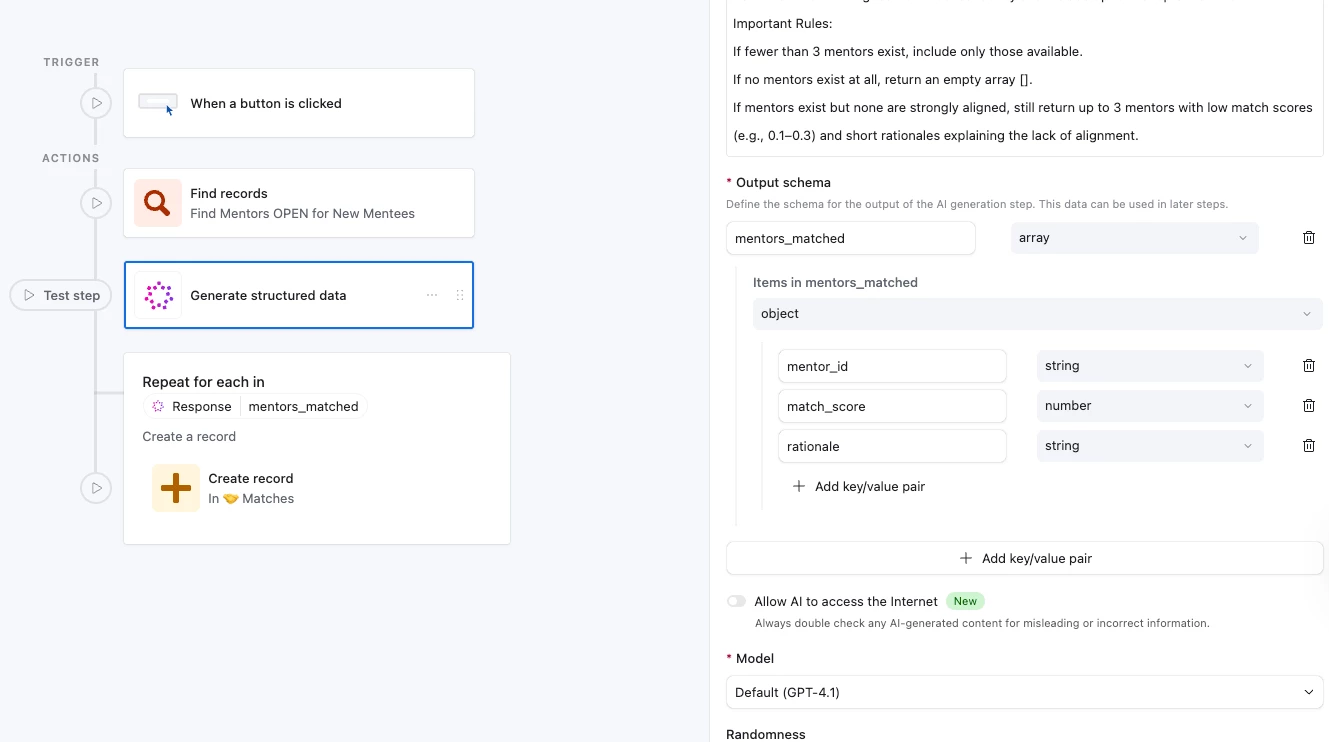Welcome to Change Makers, our series highlighting customer stories and builders making an incredible impact with Airtable. Today’s Change Maker co-leads the Airtable EDUser Group, a space for any and all Airtable users in education.
For anyone who’s ever hit the limits of a spreadsheet, discovering Airtable can feel like unlocking a new level in workflow design. Our Airtable EDUser Group’s co-leader Gaston Viau (
Meet Gaston, Co-Founder & CEO of Boltflow
📖 If you weren’t in your current role, what would you be doing?
Probably designing houses. Construction has always been a passion — and honestly, building in Airtable feels oddly similar. You start with a solid foundation (your data layer), then layer structure and creativity until something beautiful stands on its own.
Maybe I’d be running a nonprofit too — something tied to the environment or helping people progress through technology. But above all, I’d be playing guitar and singing. That’s my soul’s fuel. Give me a sunny porch, a guitar, and I’m home.
🦸🏻♂️ What’s your superpower at work?
I’d say my superpowers are strategy, translation, and grit.
With a solid background running operations at scale (ex-Uber) and experience as a Product Manager, I’ve learned how to connect the dots between business goals and technology. Having seen 50+ successful Airtable implementations at this point, I’ve developed a strong sense for understanding what customers truly need — and translating that into both a strategic approach and a practical roadmap. This means helping customers clarify direction while guiding our internal team to execute accordingly.
Another strength I’d call out is grit — once I have a clear goal, I stay on course no matter what. That persistence has been one of the biggest drivers of results at Boltflow.
This approach ties closely to one of our guiding principles at Boltflow: “Structure Outward, Startup Inward.” While we’re constantly evolving internally like a startup, we maintain structure, reliability, and clarity for our clients — ensuring they always feel supported and guided through every step of the process.
🧑🏻💻 What’s a small change that’s had a big impact on your workflow?
AI field agents. They’ve transformed how all of us — at Boltflow and our customers — approach work in Airtable. It’s been a true before-and-after moment, even more impactful than when interfaces first launched a few years ago.
They’ve completely reshaped what customers can achieve, automating processes that once required manual oversight and making systems feel more intelligent, responsive, and alive. It’s not just about efficiency — it’s about unlocking new ways to interact with data and scale operations.
Another small change that has dramatically changed how we work — and I think is slightly underrated — is Sandbox. For projects that have already gone live, it saves so much time to test and also reduces the chance of introducing errors when pushing updates.
🗯️ What advice do you have for new Airtable users?
Before you build, take time to plan.
Who are your stakeholders? What entities will you track? Which relationships connect them? Map your workflows, outline your logic, and you’ll start to see the system take shape before you even open Airtable. Airtable is forgiving, but thoughtful preparation saves hours of rebuilding.
The most common mistake I see new users make is treating Airtable like a spreadsheet — when in truth, it’s a relational database disguised as one. New users also tend to design multiple base systems that could often be simplified into a single one — usually because they skip planning an ERD before jumping into building.
At the end of the day, Airtable is like building with LEGOs. You can find infinite ways to build the same thing — and that flexibility is the beauty of it — but when you plan it out properly, you save an enormous amount of time in both execution and long-term maintenance. Every brick has a purpose, and understanding how they connect makes all the difference. 🧱✨
📚What do you want to say to people who are curious about the Airtable EDUser Group?
If you’re looking to take your Airtable skills to the next level and are passionate about making an impact in the world of education, this is the place to be!
Our user group offers a steady cadence of hands-on workshops, deep dives into real-world use cases, and even ready-to-copy templates to give you a strong starting point. We’ll cover everything from program management, alumni engagement, and fundraising to career advancement, mentor matching, vendor management, campus maintenance, and more.
Let’s make Airtable your secret weapon for tackling the unique challenges in education — join us and be part of the journey 🚀
Building a Mentor-Mentee Matching Workflow
In early 2021, Gaston co-founded Boltflow as an automation consulting agency powered by no-code tools. As they grew, Airtable naturally became their core platform, and Boltflow evolved into an Airtable Implementation Agency.
“Airtable has completely transformed how I work and how I help clients,” he says, “I’m passionate about building solutions that work, and Airtable has been instrumental in creating custom systems for universities, EdTech companies, and beyond.”
One of the repeating modules Gaston’s team regularly builds for HigherEd teams is Mentorship Management — whether it’s for PhD programs, career development offices, entrepreneurship centers, alumni relations, or other student success initiatives.
Every mentorship program starts with the same foundation: the ability to centralize student and mentor data, track interactions, and ensure the right mentor–mentee pairings based on skills, goals, and interests.
That’s exactly where Airtable AI can make a huge difference by simplifying how these teams operate, saving hours of manual matching, and helping coordinators focus on meaningful engagement instead of admin work.
In the video below, Gaston walks through how they’ve automated the entire process using Airtable and AI, showing:
- How students progress through a structured pipeline — from prospect to onboarded mentee.
- How mentors are filtered based on availability and expertise.
- How AI-driven matching analyzes profiles to generate a shortlist of the top 3 mentors, complete with match scores and alignment rationales.
- And how automations log those matches, creating a clear, scalable workflow for program staff to review and approve.
This example shows what’s possible when you combine Airtable’s relational structure with its outstanding AI capabilities — turning what used to be a manual, subjective process into a transparent, data-driven system that still feels personal.
AI Prompt
Gaston used the following prompt and sanitization script as separate steps in his “AI Suggested Matching” automation that was demoed in the video:
You’re an expert Mentorship Matching Professional helping Students find their best Mentors.
Based on the following information, calculate a match score between 0 and 1 for each potential mentor (where 1 = perfect match and 0 = no match).
Consider profile alignment, skills, goals, and shared interests.
Rank mentors from highest to lowest suitability and include up to the top 3 mentors.
Important Rules:
If fewer than 3 mentors exist, include only those available.
If no mentors exist at all, return an empty array [].
If mentors exist but none are strongly aligned, still return up to 3 mentors with low match scores (e.g., 0.1–0.3) and short rationales explaining the lack of alignment.
Always output a valid JSON array only — no quotes, no markdown, and no text before or after.
:blue_book: Input Data
→ Student Information:
Student Profile Summary:
Suggested Mentor Match Criteria:
→ Mentor Information:
Names, AI Mentor Profile Summaries, AI Mentor Matching Tags, and Airtable Record IDs:
:package: Output Format (strict)
Return only this JSON array structure (no additional wrapping):
[
{
“mentor_id”: “<Airtable Record ID>“,
“match_score”: 0.95,
“rationale”: [
“• Reason 1 explaining alignment and experience”,
“• Reason 2 highlighting relevant skills or background”,
“• Reason 3 showing shared goals or interests”
]
}
]
Example for multiple mentors:
[
{
“mentor_id”: “recA123”,
“match_score”: 0.92,
“rationale”: [
“• Extensive background in finance and economics”,
“• Shares student’s career goals and academic focus”,
“• Strong mentorship track record”
]
},
{
“mentor_id”: “recB456",
“match_score”: 0.45,
“rationale”: [
“• Limited overlap with student’s interests but relevant business experience”,
“• Some transferable skills in management and planning”
]
},
{
“mentor_id”: “recC789",
“match_score”: 0.22,
“rationale”: [
“• Minimal alignment with student’s criteria but available as backup option”
]
}
]
Sanitization Script:
// --- INPUT ---
let { aiJson } = input.config();
if (!aiJson) throw new Error(“Missing aiJson input.“);
// --- CLEAN UP ---
let cleaned = aiJson.trim();
// remove wrapping quotes if present
if (cleaned.startsWith(‘“’) && cleaned.endsWith(‘“’)) {
cleaned = cleaned.slice(1, -1);
}
// unescape quotes
cleaned = cleaned.replace(/\\“/g, ‘“’);
// --- KEEP ONLY THE JSON ARRAY BLOCK ---
const start = cleaned.indexOf(‘[’);
const end = cleaned.lastIndexOf(‘]’);
if (start === -1 || end === -1) {
throw new Error(“:x: Could not find JSON array brackets in AI output.“);
}
cleaned = cleaned.slice(start, end + 1);
// --- PARSE ---
let parsed;
try {
parsed = JSON.parse(cleaned);
} catch (err) {
throw new Error(“:x: Invalid JSON after cleanup:\n” + cleaned);
}
// --- OUTPUT ---
output.set(“matches”, parsed);
console.log(“:white_check_mark: Parsed matches:“, parsed);
Did this use case inspire you? Drop a comment below if you try Gaston’s prompt to build your own mentorship program, and share how you’re using Airtable to change the way you work for a chance to be our next Change Maker spotlight!