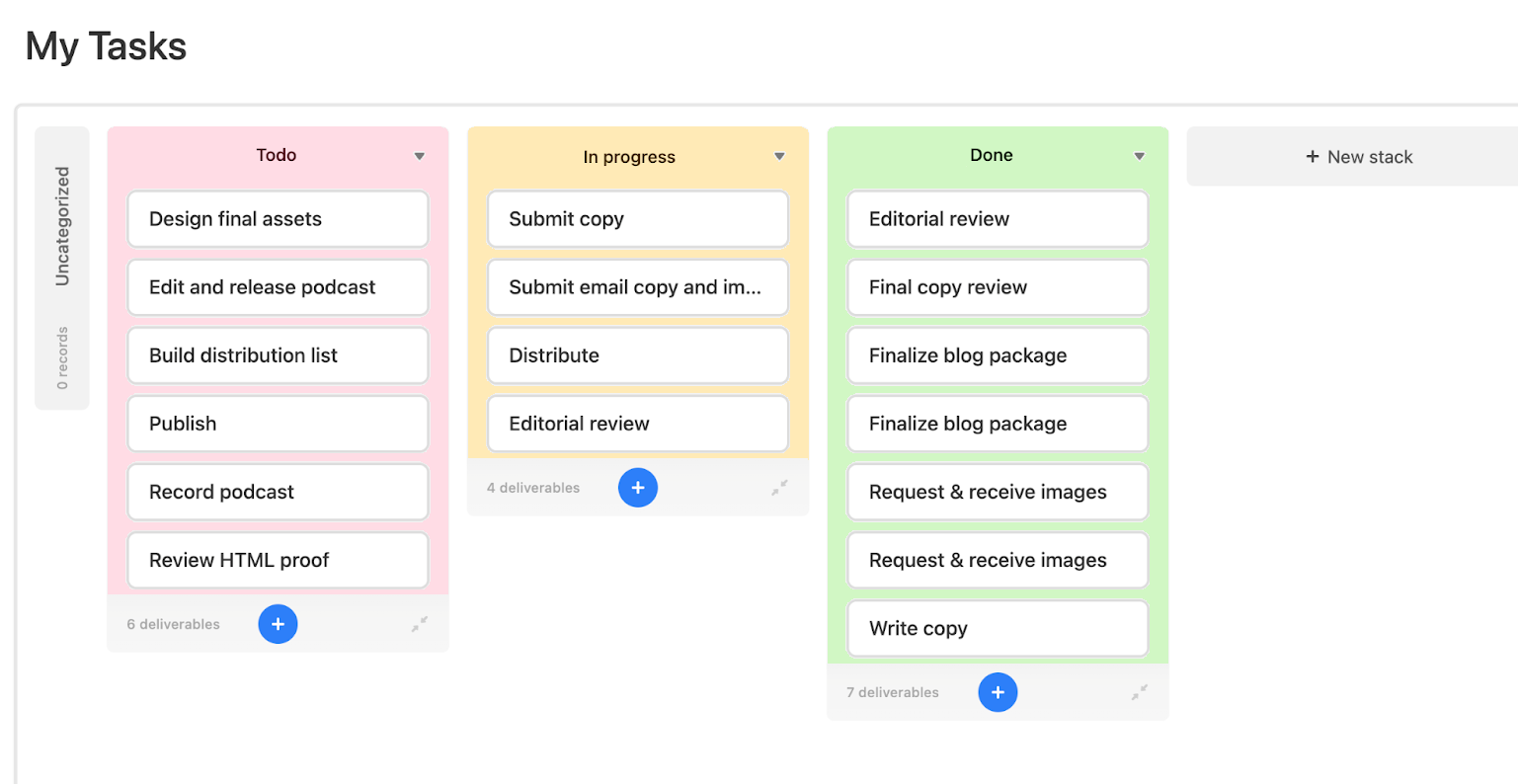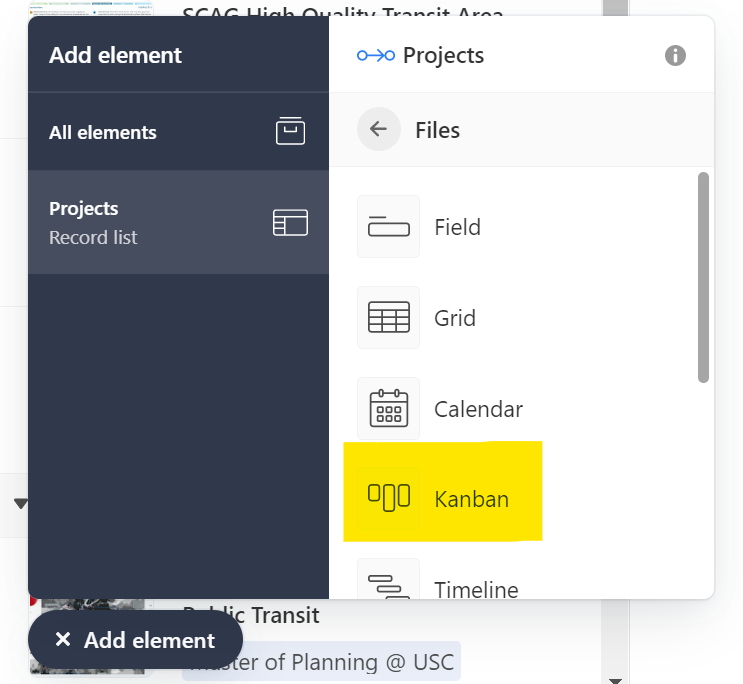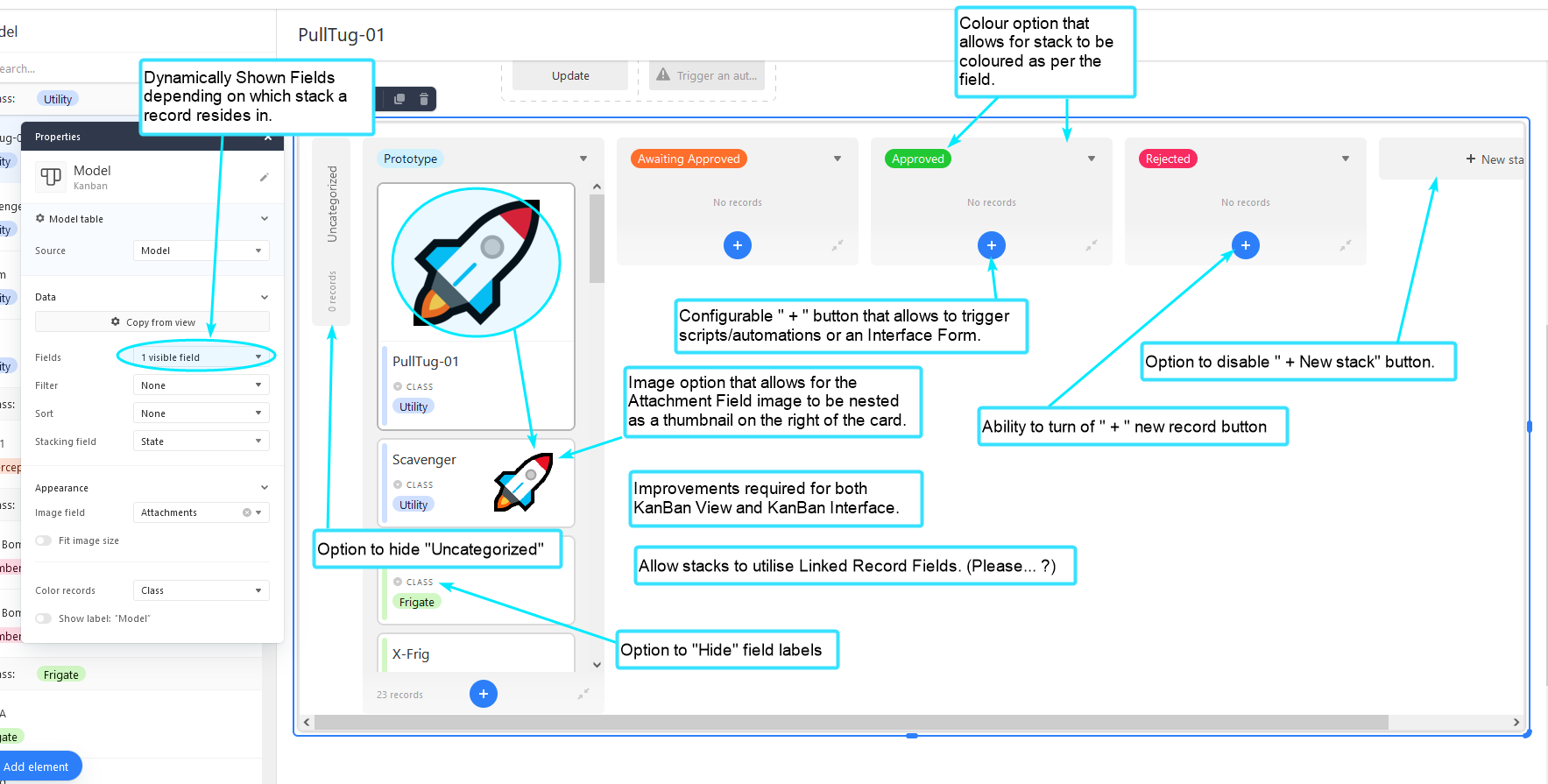:wave: Hello! I’m Ayesha, a Product Manager here at Airtable. We’re so excited to share a new feature with you that allows you to add a Kanban element to your Interfaces:
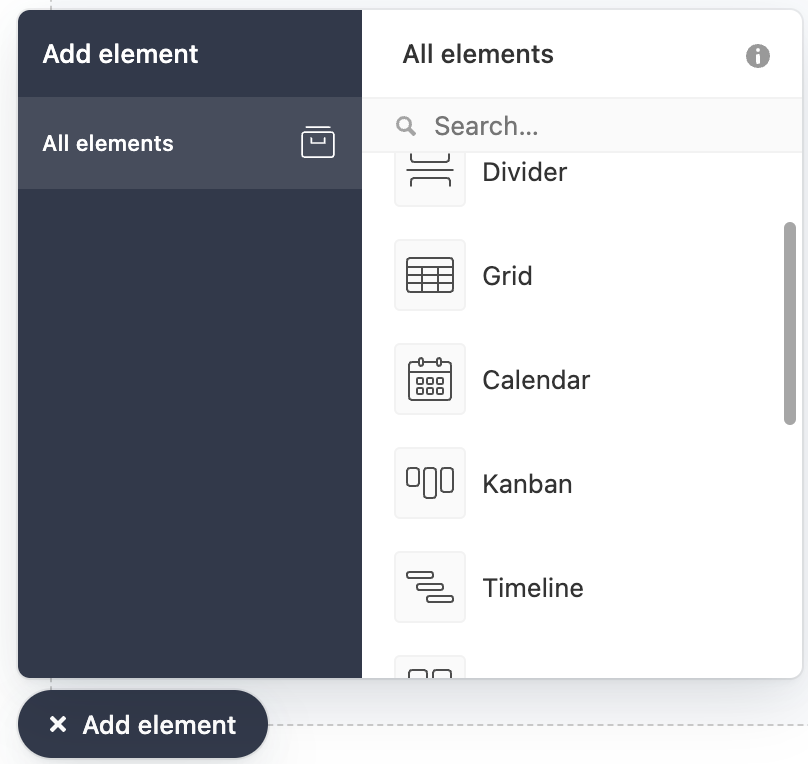
What is this?
You can now add a Kanban element to your Interface pages from the All elements list. This is very similar to the Kanban view that you see inside a base today.
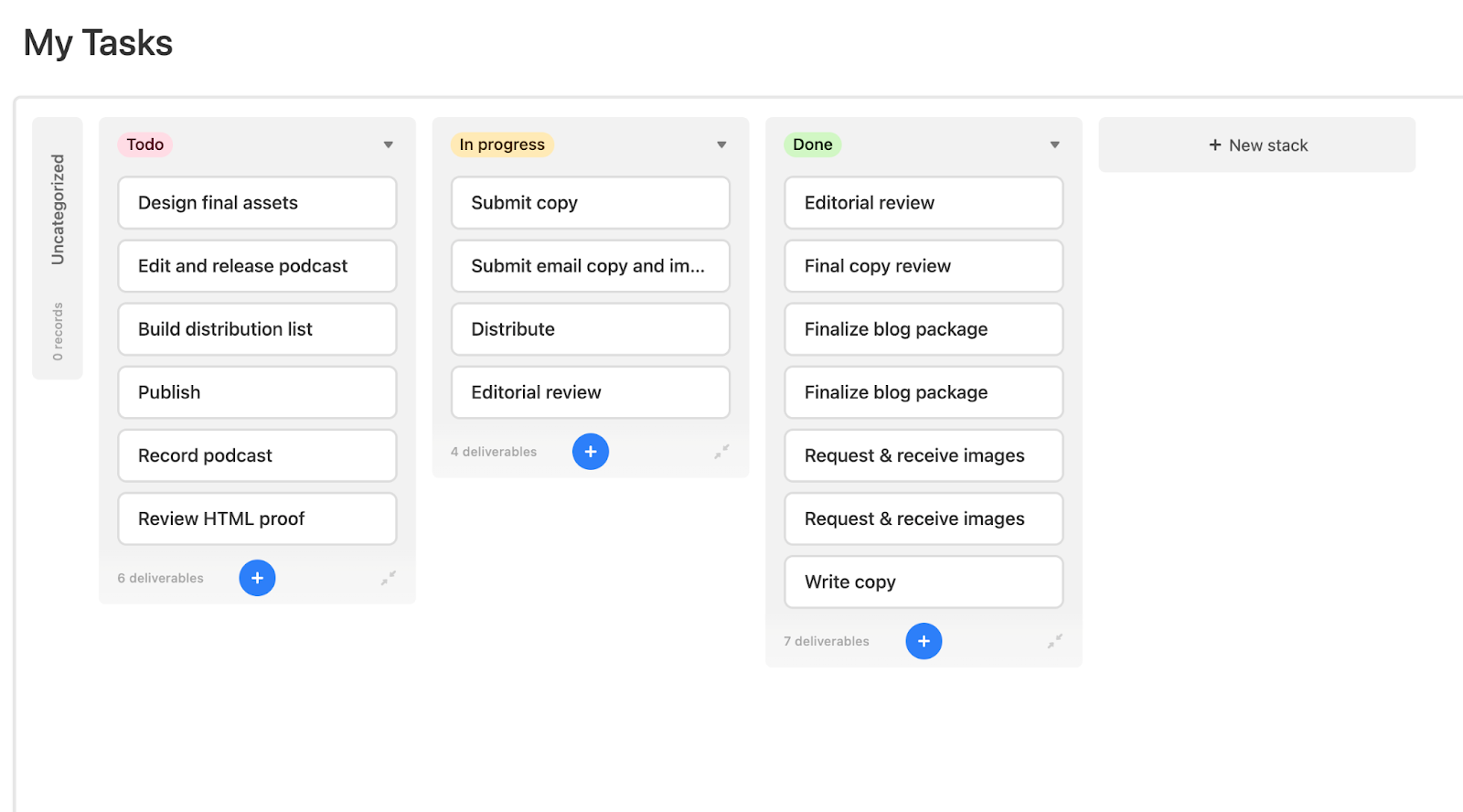
What can you configure for the Kanban element?
- Data Source: you can select which table you want to use for this element
- View-only / Editable: after you publish your Interface, you can keep this view read-only or editable
- Filter / Sort: you can filter the records you display here and choose any sort options,
- Stack: you can configure which field you want to stack by
- Appearance: you can customize the fields that appear on each card, show colors, and toggle the view’s name on/off
—
We’re looking forward to hearing what you think, please let us know if you have any questions. We’re also thinking about future improvements to the Kanban element overall, like better text wrapping, and will cycle back with updates as we have them.
This update is available now. If you aren’t seeing these changes reflected, please try clearing your cache.