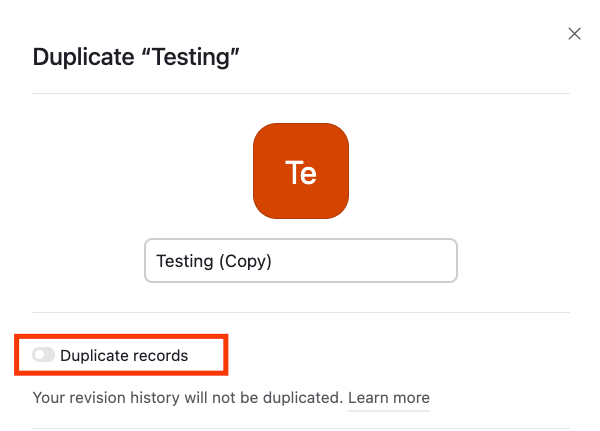I’m trying to create a database to track income from various deals.
I have several different types of deals with different commission rates and they are covered in separate tables - but often several types of deal will apply to one title (I’m a literary agent) and I’m trying to bring it all together so I know, for each title, what the author earned and what the agency earned.
I’ve successfully set this up using look up fields for one set of deals but now I’ve started adding in another set and something is going wrong but I can’t see what I’m doing differently. The main information is clearly coming through because the name field (which is generated via automation when the original table is updated) but the look up fields for those records aren’t pulling through. Any thoughts why that might be?
Thanks