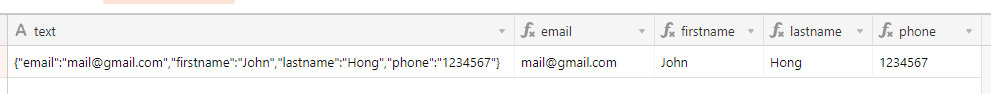Welcome to the Airtable community!
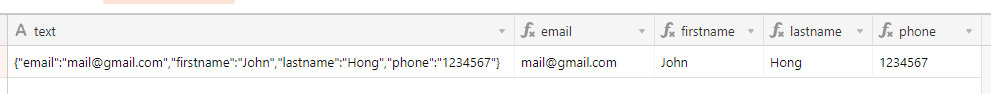
I approached this with regular expressions.
Here is the formula for the email:
REGEX_REPLACE(
REGEX_EXTRACT({text}, '"email":"[^"]+"'),
'("email":")([^"]+)(")',
'$2'
)
Here is the formula for the firstname:
REGEX_REPLACE(
REGEX_EXTRACT({text}, '"firstname":"[^"]+"'),
'("firstname":")([^"]+)(")',
'$2'
)
Hopefully you can figure out the other two fields from these two examples.
Some notes:
- I had to change some curly quotes to straight quotes. I’m guessing that your original text has straight quotes because it looks like a JSON string, which uses straight quotes. Often when pasting in text to the forum, the forum software converts straight quotes to curly quotes.
- This formula assumes that there will be data. If there is missing data, you will get an error. If any of the fields might be missing, the formula can be adjusted to return blank.
- This formula assumes that there will be no double quotes inside any of the actual values.
- This formula assumes that the spacing will be consistent (no spaces except inside actual values).
- This formula assumes that things that look like numbers are actually strings, as is the case with “phone”. If you have an actual number, you will need a slightly different formula.
- If you want any of the more complex formulas that I describe, feel free to book at meeting with me.