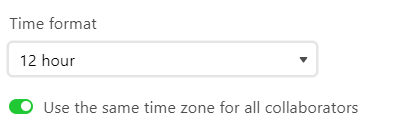I have a Date/Time field that feeds into a formula field to pull the date from it. It used to work perfectly well, now that I have added the time option to it as well though there is an issue with it sorted dates wrong.
As an example I have a task that is listed with the date 1/19/2021 7:00pm but when I put it into the formula it reads it as 01/20/2021. If I change the time to 1/19/2021 7:00am it reads it as 01/19/2021.
It does read the Date/Time correctly in Calendar view.
Is there anything I can do to ensure it reads the Date/Time field correctly for the formula? It is important for grouping reasons.
The formula I am currently using is: IF({Due On}=BLANK(), “N/A”, DATETIME_FORMAT({Due On}, ‘L’))