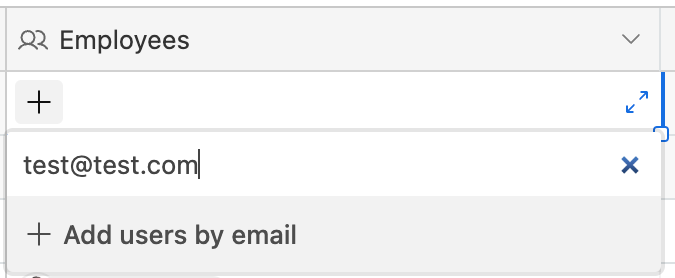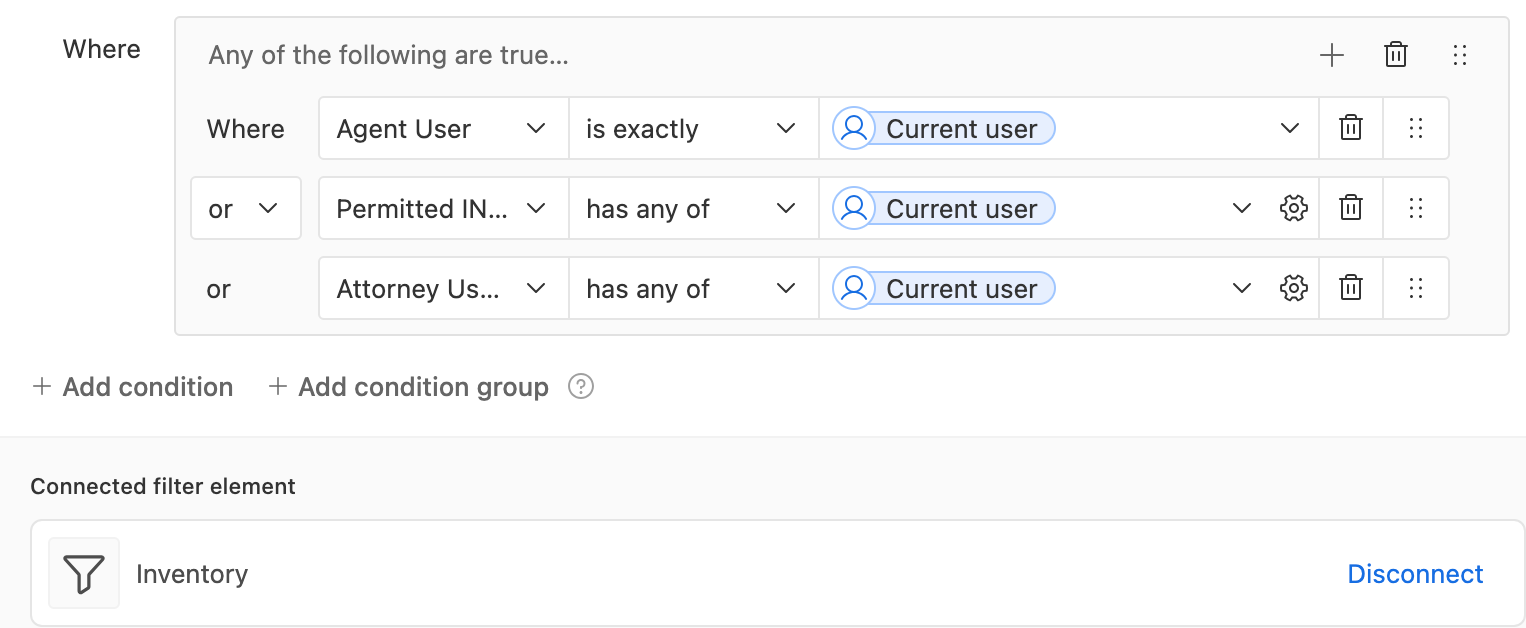I would like to assign leads within a base to a member of my team, but do not want them to be able to have full access to the base. I would prefer them to only see the base as an interface, and only be able to read and access leads that have been shared with them. Is this possible?
Adding a User to Interface Only
Enter your E-mail address. We'll send you an e-mail with instructions to reset your password.