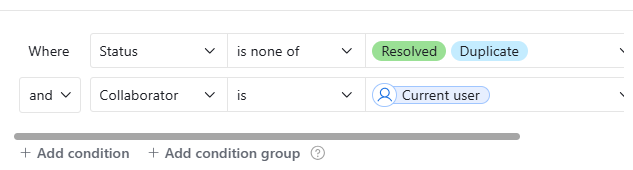Hello! I’m Ayesha, a Product Manager here at Airtable. We’re so excited to announce that we now have Portals available in Beta for customers to unlock guest access for their organization.
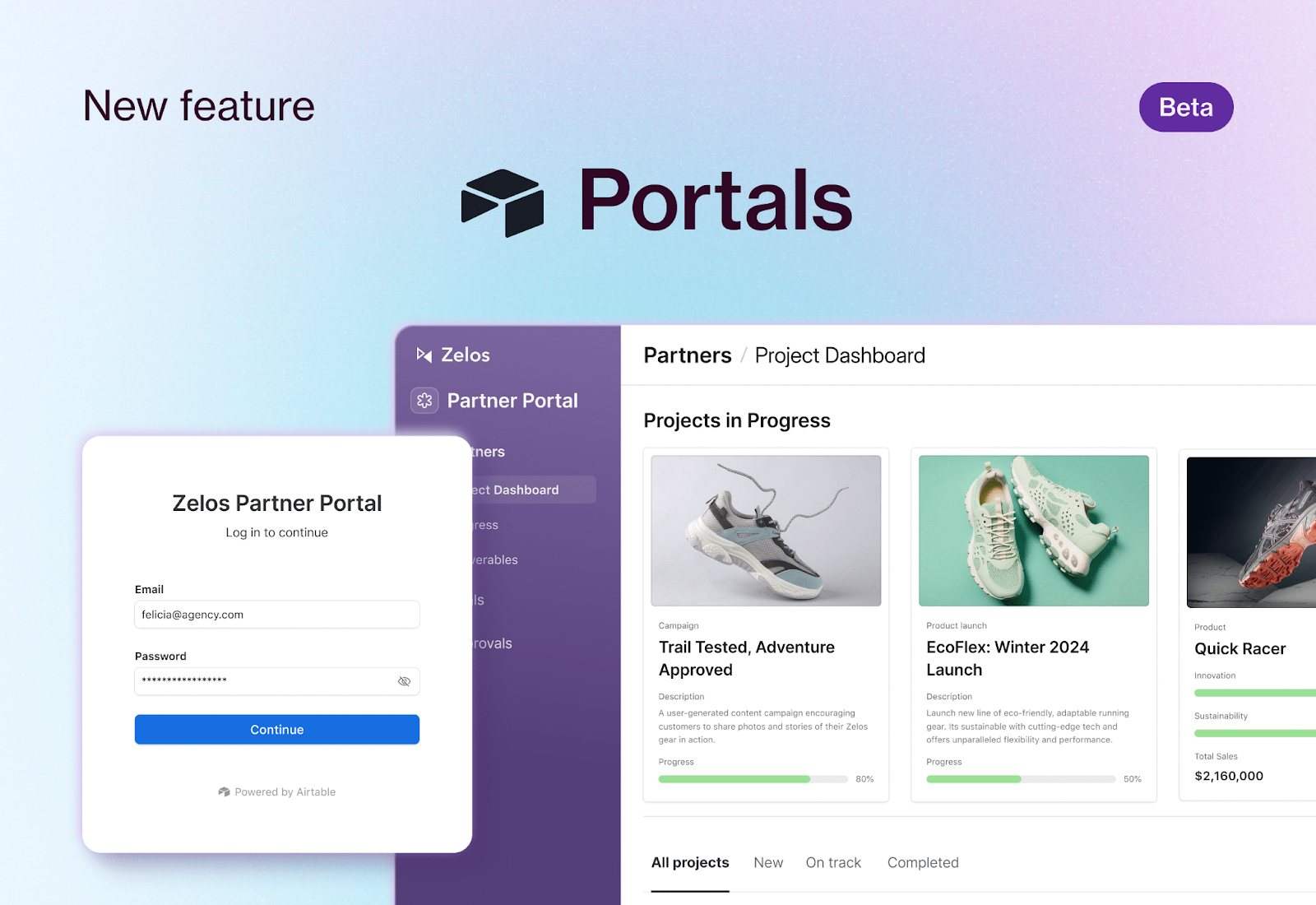
What are Portals and why would you use them?
With Portals, you’ll be able to invite users outside of your organization as guest users to your interfaces. These guest users will see a custom sign-in screen and be able to collaborate inside your interfaces together.
We recommend using Portals for key use cases like:
- Client portals
- Ex: A marketing agency giving their clients real-time access to project updates and deliverables
- Vendor management
- Ex: A plumbing supply distributor who works with major appliance brands and needs to centralize vendor info
- Customer support
- Ex: A digital product organization who is giving customers a way to see their roadmap and provide suggestions
How do you get access to the beta?
If you’re on a Team, Business, or Enterprise Scale account, please visit airtable.com/account for instructions on how to get access.
How do you enable Portals and invite guest users?
Any interfaces can be shared as a Portal (so you don’t need to build a new app if you already have one you’d like to share with your external collaborators).
Once you’re in the beta, you’ll be able to see a new tab inside the Share dialog on interfaces:
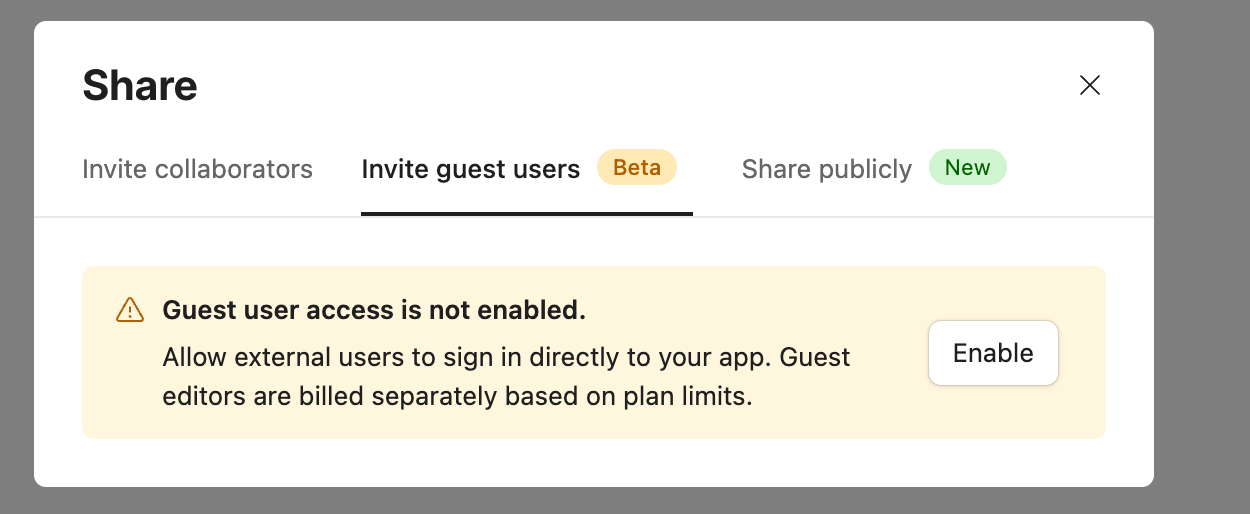
After you enable a portal, you’ll be able to select specific interface sections and share with guest users as Editor, Commentor, or Read-only access — just like regular Interface collaborators today.
What does the experience look like for a guest user?
Today, they’ll see a simplified version of the Airtable sign-in screen and be able to create a new account or login. Inside the app, they’ll be able to do everything a regular interface collaborator can do with a couple of key exceptions:
- They will not be able to share the app with anyone else
- They will not be able to navigate to the data layer or go back to the Airtable home to see other bases in your organization.
Other common questions:
- How do permissions work on Portals?
- Permissions behave the same way as they do on Interfaces in general (which you can read about in our support article).
- With Portals, we recommend two specific Permissions-related features to have the best experience:
- Make sure that someone only sees the data that’s for them: use our filter on the email address or collaborator fields to filter data to just the information that’s tied to the current user.
- Hide external user information: in your interface page settings, turn on the sharing restriction setting to prevent external users from seeing each other.
- What restrictions do guest users have?
- These users will have to be outside of your organization.
- They can only be added to interfaces that belong to 1 base. If you add them to the underlying data or any other apps, they will be billed as a regular collaborator.
- How does pricing work?
- The Portals add-on is available for Team plan customers starting at $120 per month for 15 guests and 1 portal. For Business and Enterprise customers, custom pricing is available. Bulk discounts are available for large volumes of guests.
- Billable seats for guest users will be counted when a guest user is invited to your portal app with editor or commenter permissions on the Team plan.
- Additionally, guest users will be charged as a full collaborator seat if they are added to multiple apps in your organization or if they are invited to the underlying base for your app.
- Other questions? Check out our website to learn more and our support article.
We’re looking forward to hearing what you think, so please let us know if you have any questions!