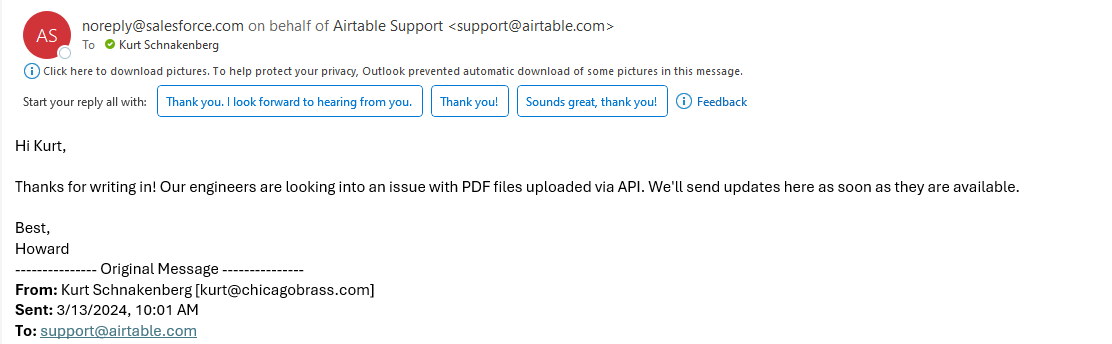Hello, as of this morning, any PDFs that I attach via the Make integration will no longer open in a preview window, but instead tries to download a file without an extension. This Make scenario has been running for months without issue, with hundreds of PDFs attached in the manner per day - all being able to open up in Airtable without an issue. But as of this morning, nothing added today will open properly. Any attachments added yesterday still open fine. Any ideas what is happening here?
Edit - apparently this is only happening on this specific Base. If I run a Make scenario to add an attachment to a different Base - it attaches fine and opens normally. But then if I change it to attach to my primary Base, the same download issue occurs. I need to get it back to working normally on this primary Base.
This is what I have determined so far:
1. Only is affecting my primary base
2. If I manually attached a PDF via airtable, it opens up in preview normally. The issue is only occuring with PDFs that are attached via API.
3. The PDF itself is attaching because if I click the download icon, the pdf downloads properly and can be opened just fine. The problem is that the preview in Airtable does not work and instead forces download of a file taking a form similar to "J-KL6kryNjPm5j3K8KhV7zKiqyyENOF-Slg_Dd8ThC8" without an extension.
The ability to preview these PDFs is mission critical to my workflow, so I do need to get this figured out.
PDFs Attached by Make API Not Opening
Reply
Rich Text Editor, editor1
Editor toolbars
Press ALT 0 for help
Enter your E-mail address. We'll send you an e-mail with instructions to reset your password.