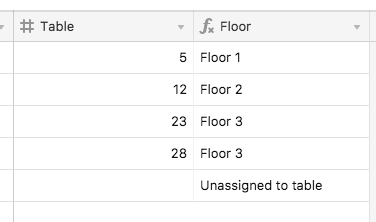Hi there!
I am organizing seating arrangements for a gala. Each table number I assign to a group corresponds with the floor their table will be located on e.g. (Table 1-19 = Floor One, table 2-29 = Floor 2, etc.)
Right now, I am entering the table numbers for each group in a Number field and want to create a Formula field that automatically outputs what the corresponding floor is. (e.g. If their table number is “43” then the formula outputs “Floor 4”). I am doing this so I can group the view by the Floor # formula output.
Is a combination of Nested IF & AND statements the way to go? Here is the code I tried (it doesn’t work because it only returns “true/false” or “Floor One”). Open to any suggestions and thanks for the help!
IF(
{Table Number} > 0, AND({Table Number} < 20),
"Floor One",
IF(
{Table Number} => 20, AND({Table Number} < 30),
"Floor 2"
)
)