Hello,
Did Airtable change how they duplicate bases recently? It seems that when duplicating a base, it uses the same table ID and View ID from the original base. This broke my API that updates/inserts table metadata to my database by table ID as well the API that fetches table metadata by table ID.
Disclaimer: The bases here are all just test bases so there is no real information stored in there.
Before, when duplicating base, the table ID was also changed as seen in the screenshot below. These bases was duplicated around May last year.
This is the original base
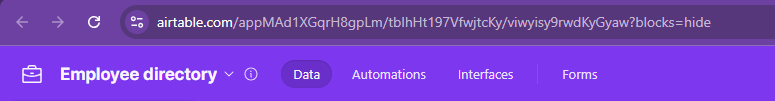
This is the duplicated base (please note that the base ID, table ID, and view IDs are different from the original)
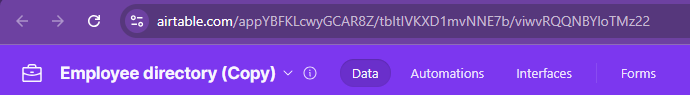
Now, when I duplicate a base, it changes the app ID but doesn't change the table ID and view ID anymore as evidenced in the screenshot below. These bases have been duplicated at the same date of this post's writing.
Original base
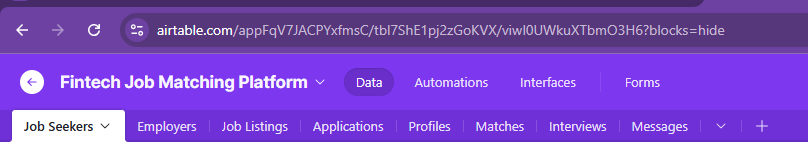
Duplicated base (only the app ID was changed)
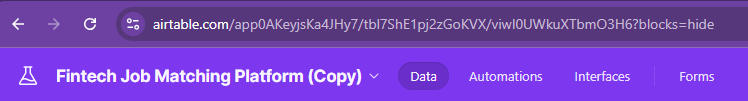
I'm well aware that the solution would be to simply pass the base/app ID as well but this change should've been communicated properly to developers.



