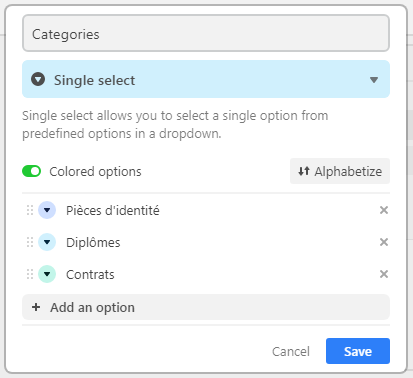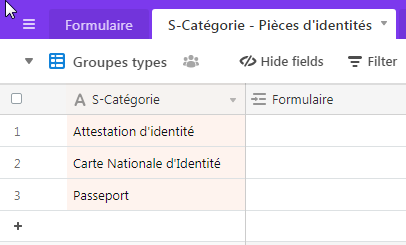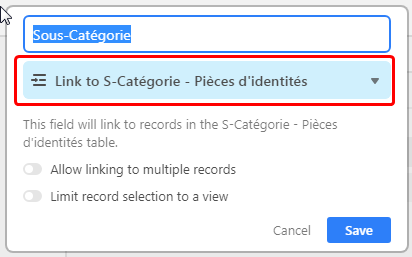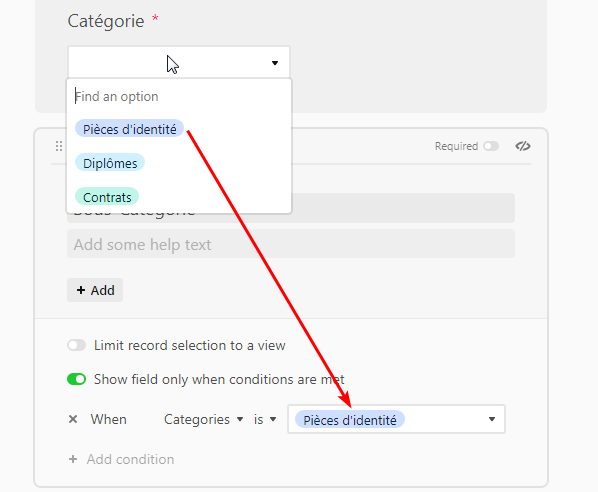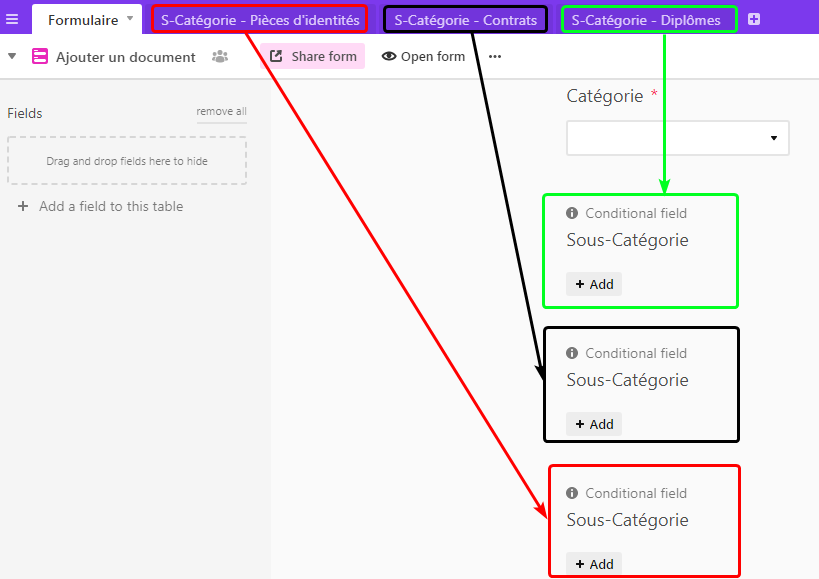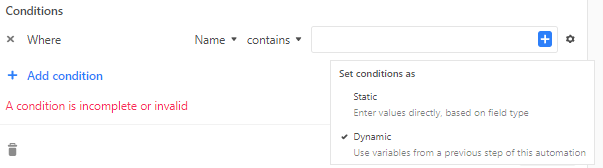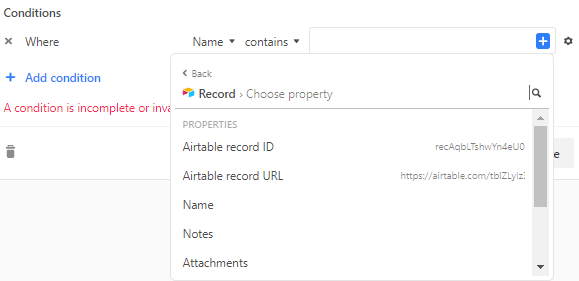Helllo,
New to the Airtable platform.
I am wondering if this is possible.
I am developing a manufacturing schedule and in the schedule you have a Phase and multiple (different) steps in each phase.
Ideally I would like a (2) drop-downs side by side and the second one becomes dependent on what you chose in the first.
So if i Choose Phase 3 the second column would only show steps associated with Phase 3 not all the others.
Thanks