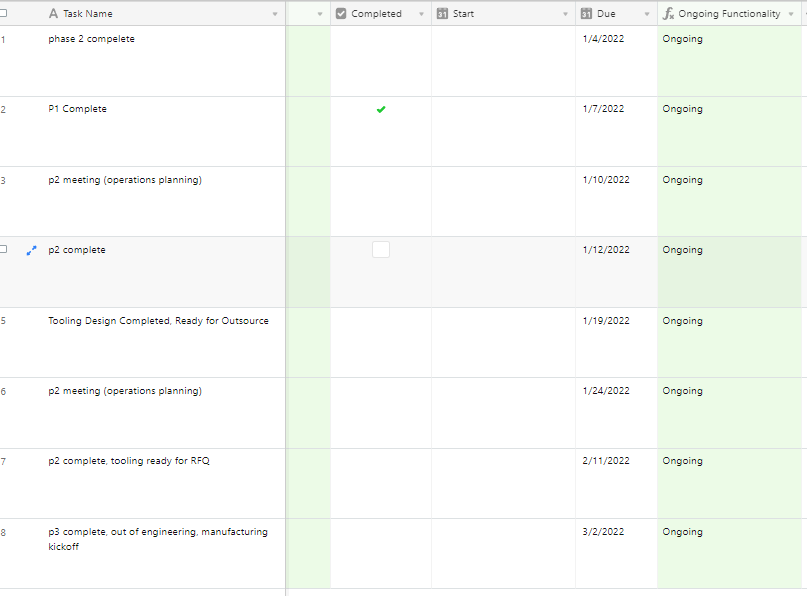In a Grid View, how would one filter out tasks that are only “Ongoing” as seen in the Gantt Chart? The tasks have a start and stop date, and I want to show only tasks that should be currently happening. This will help eliminate distractions of future things that shouldn’t be worked on yet.
Background:
In the Grid view, the primary items are tasks. I use this Grid for scheduling and delegating work to coworkers. For each task, I have a “Start Date” and a “Due Date”. To visualize these tasks, the Start and Due dates drive the Gantt Chart.
See the following image:
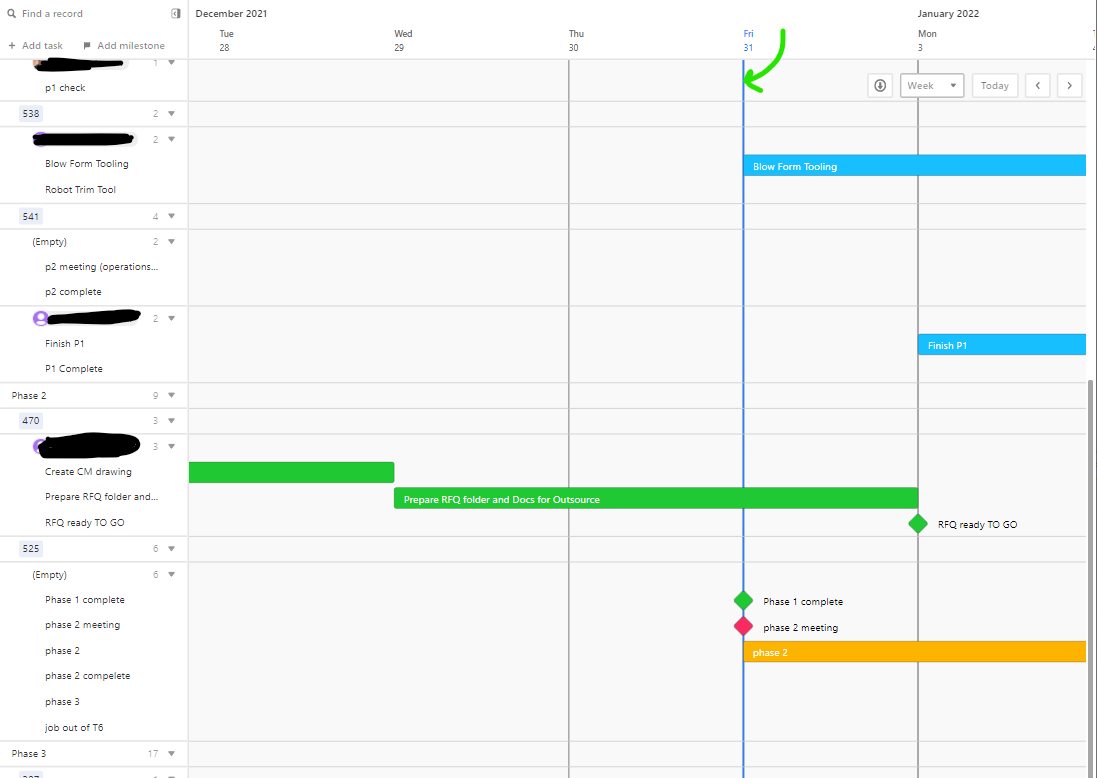
Essentially what I want to do, is create a grid view that only shows the items that today’s date is touching. Another way to say this is, show only “Live tasks” on a grid view. In the following image, that special grid view would only list “Blow form tooling, Prepare RFQ folder and Docs for Outsource, Phase 1 Complete, Phase 2 Meeting, and Phase 2”.
I tried to create a simple formula that can describe if a task is currently ongoing that looks like this:
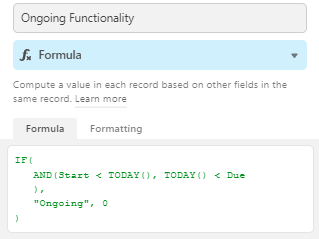
However it doesn’t seem to work. Please advise, as I am quite stuck on what I thought would be easy to figure out. Thanks in advance!!!