All - I think it would be helpful if there was a block that showed the fields of the single record summary in context rather than having to expand the record. Maybe there is a way of doing this but I have not figured it out. Thanks Jonathan
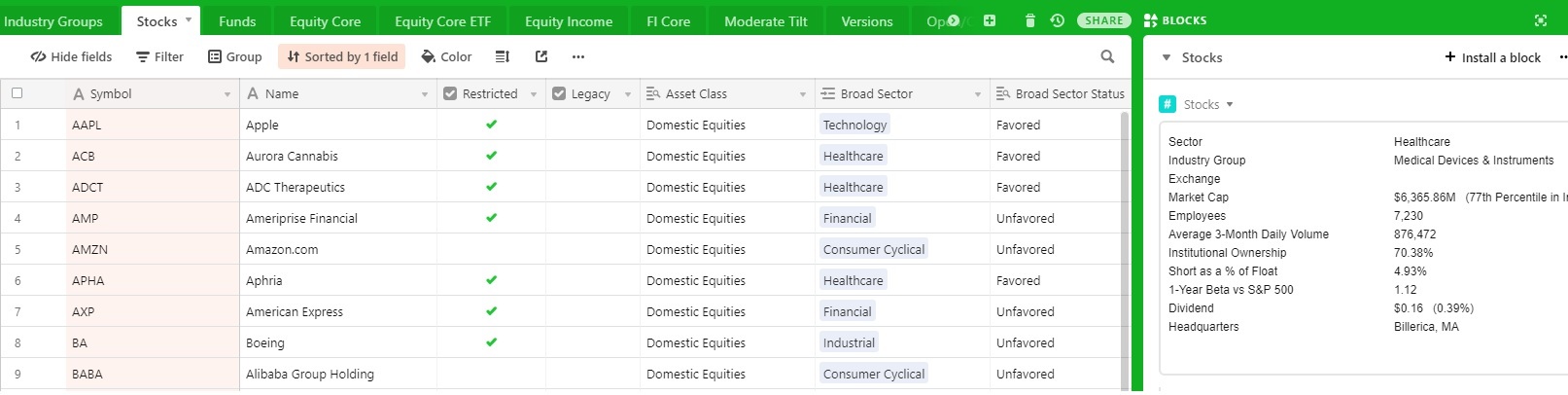
All - I think it would be helpful if there was a block that showed the fields of the single record summary in context rather than having to expand the record. Maybe there is a way of doing this but I have not figured it out. Thanks Jonathan
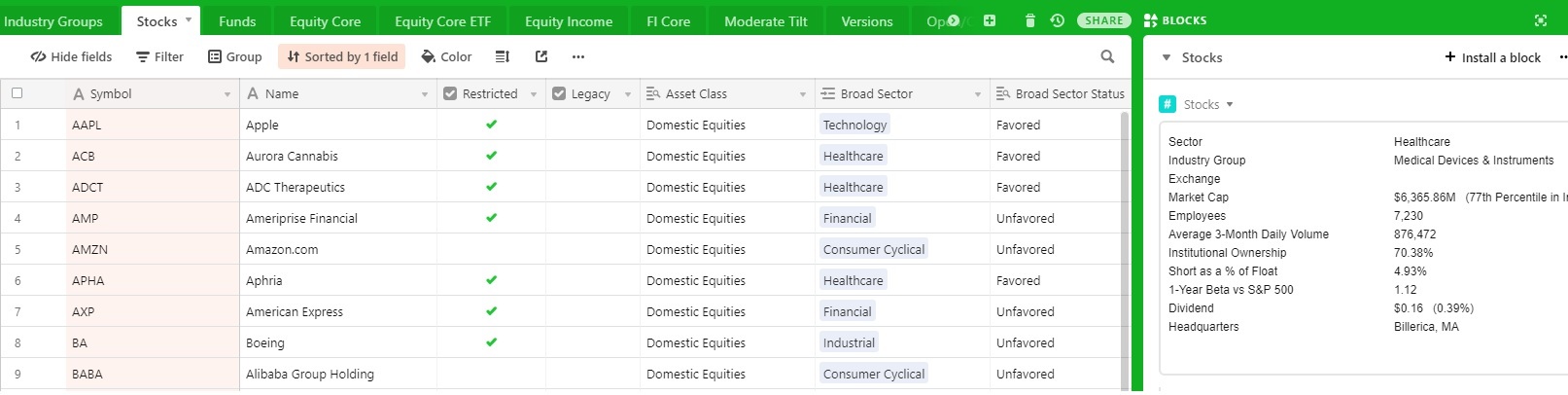
Enter your E-mail address. We'll send you an e-mail with instructions to reset your password.