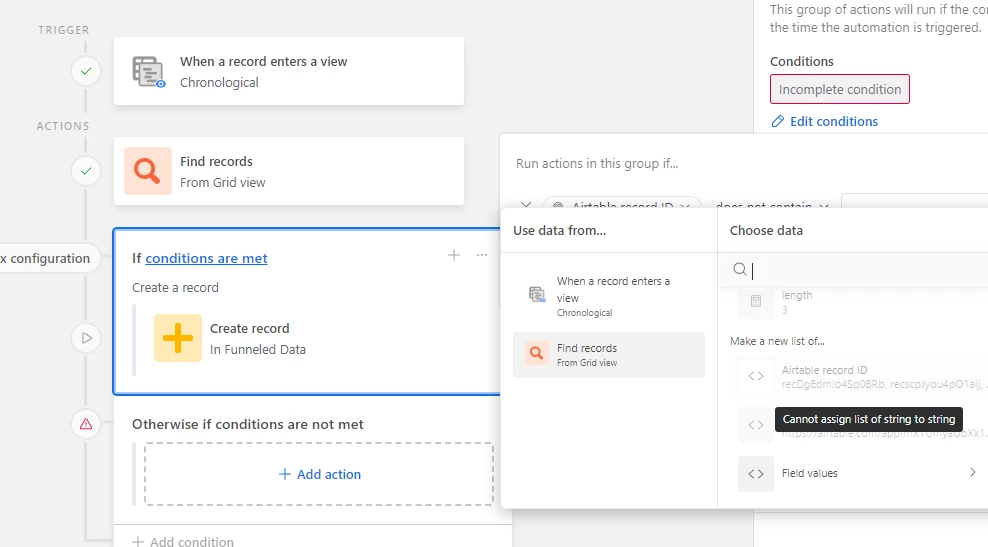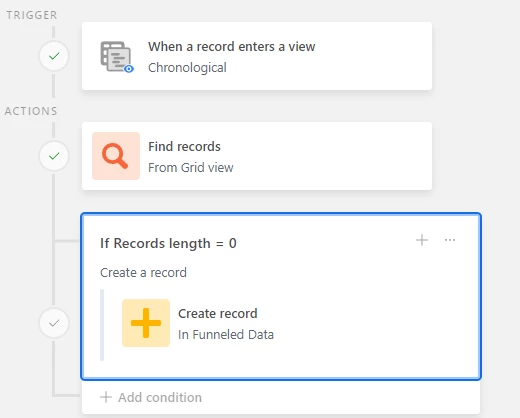Been trying to update a table (Table C for our example) whenever Table A and Table B get information without duplicating pre-existing records. I am hoping that I am able to do so simply through the automations in Airtable but so far im stuck since all my attempts have led to errors because my condition cannot be applied.
The my current automation process looks like this:
Step 1, Trigger: Whenever a new record is added in Table A
Step 2: Finds the data in Table C
Step 3, If Condition: Airtable record ID does not contain Airtable record ID
create record in Table C
I would have used the same process for getting the data in Table B to Table C. The issue here is that there is an error indicating that I "cannot assign list of string to string". Is there a workaround for this? Is there something I can edit or change just so I can get this automation working without the use of a 3rd party interface?