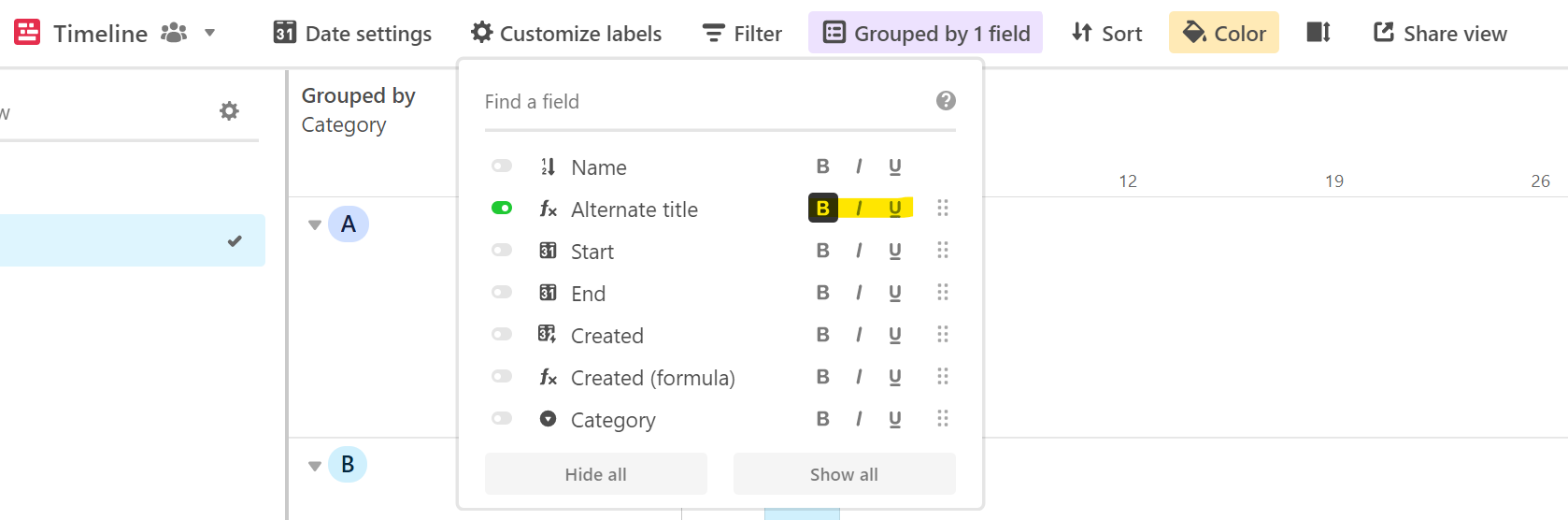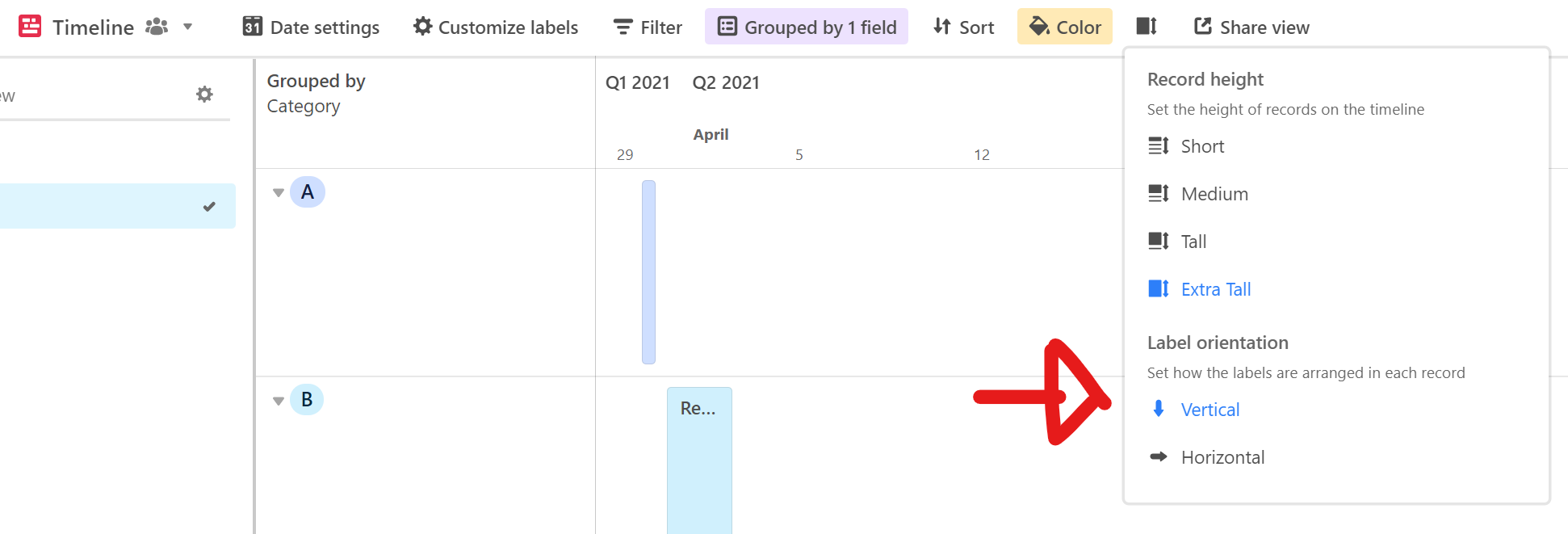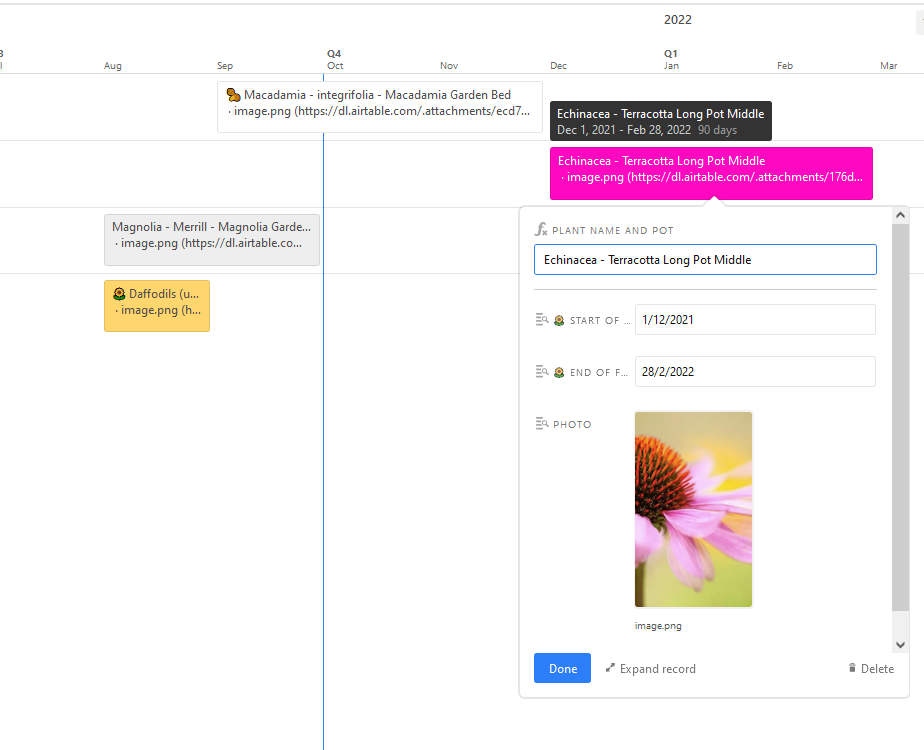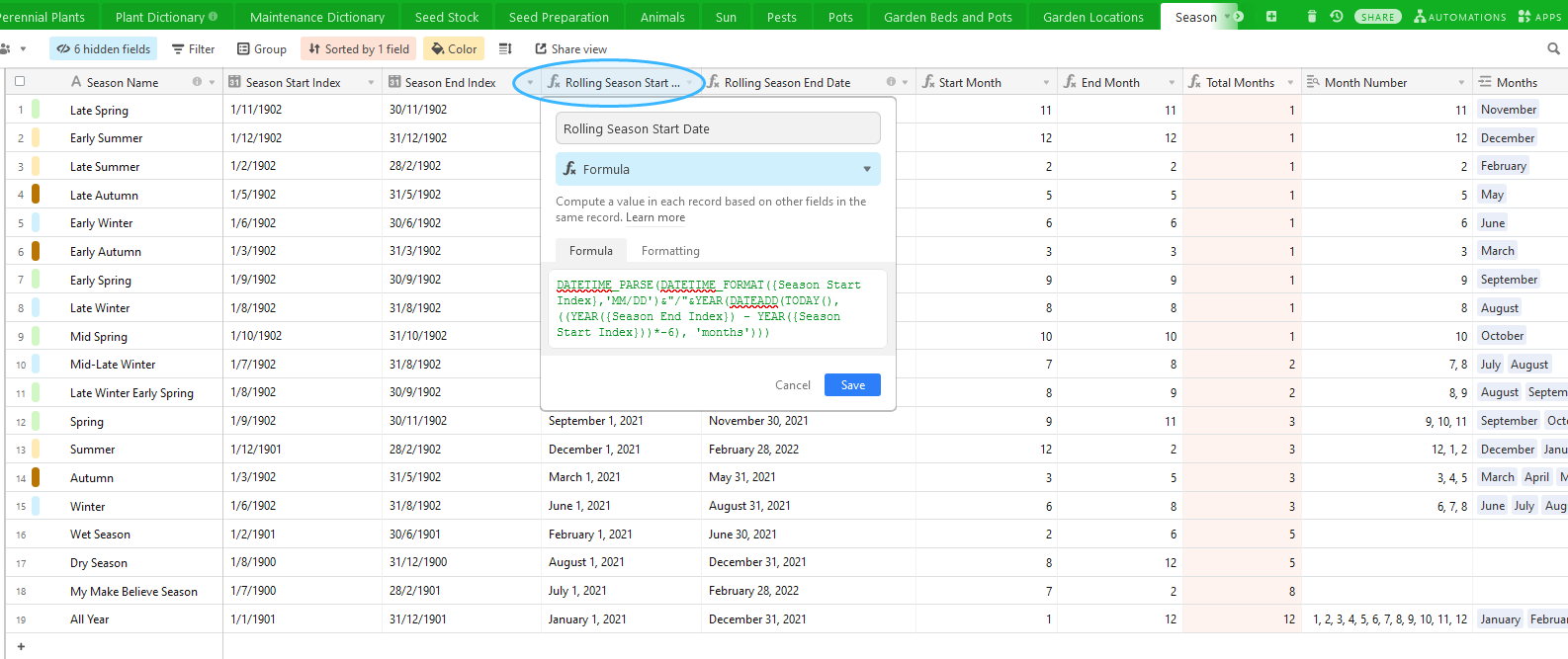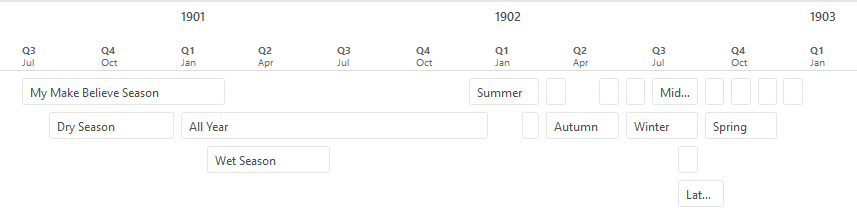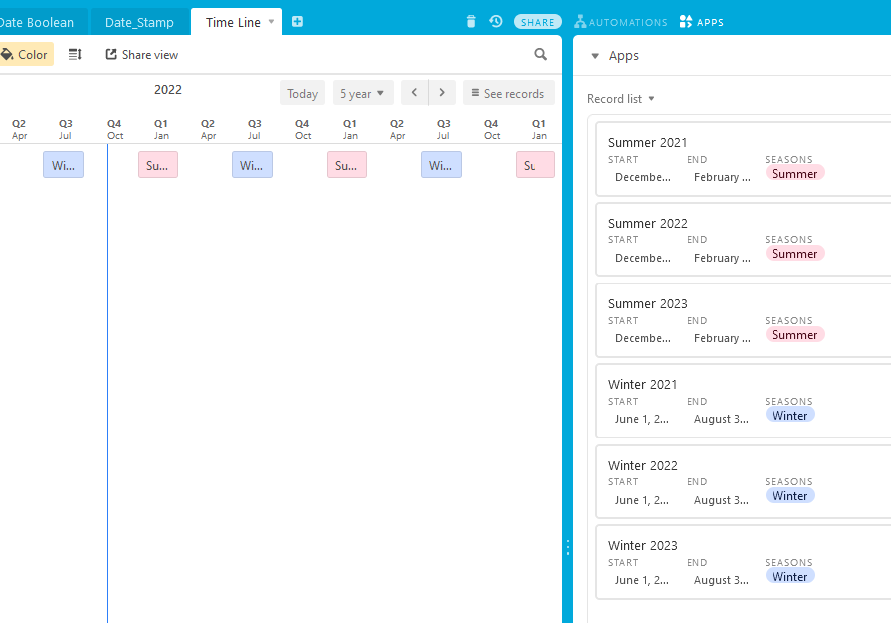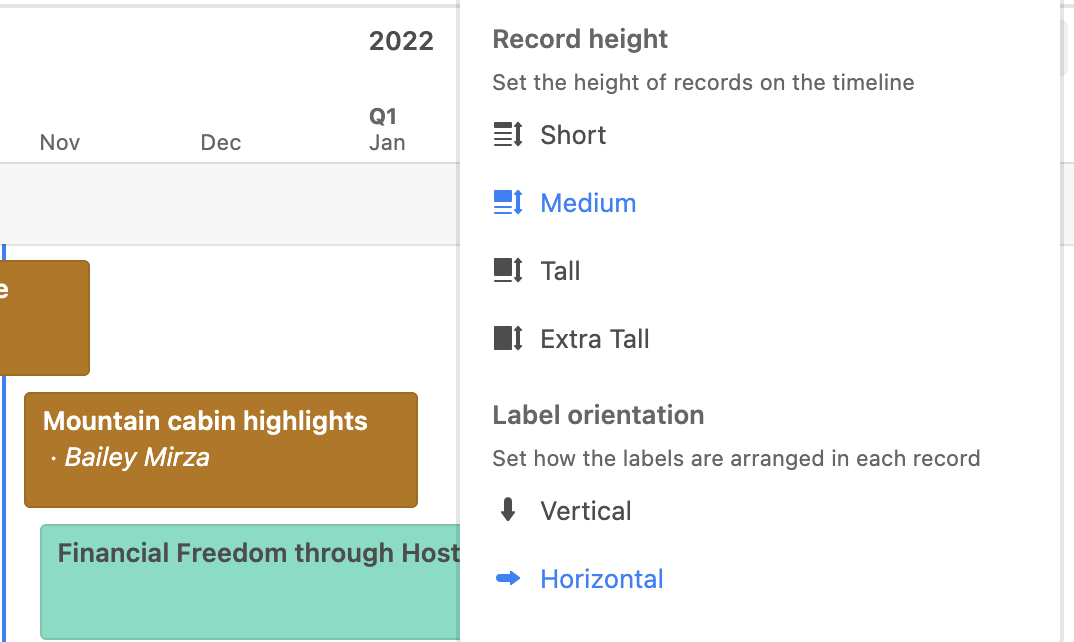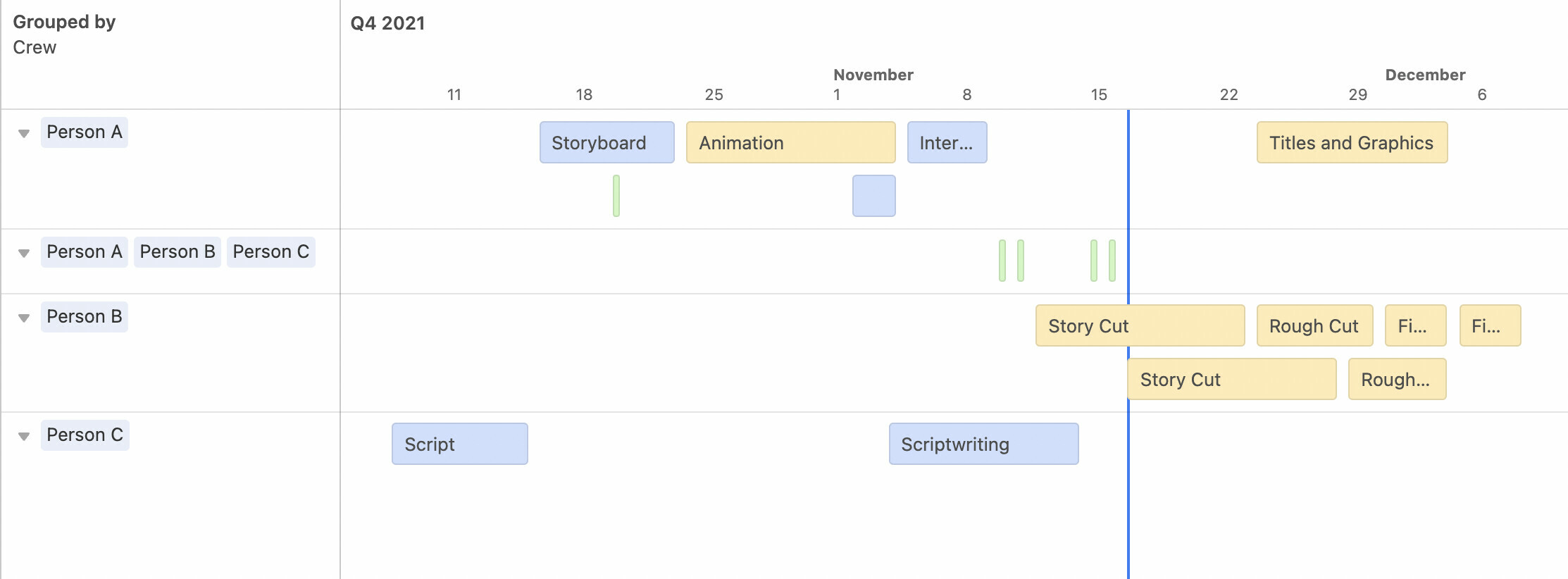We are thrilled to share that as of today, Timeline view is available in Airtable.
What is Timeline view?
Timeline view is a new view type that will allow you to track and visualize what’s most important to help you understand resources, events, tasks, or initiatives over time. This new view will allow you to color-code, group, filter, and sequence your records on a timeline so that you can see what’s happening, when.
Some features accompanying Timeline view include:
- Groupings: Similar to Grid view, Timeline view allows for multiple levels of grouping, with each level being collapsible so you can see the most relevant information.
- Swimlanes: Records that are grouped together are displayed in a horizontally-scrolling timeline we call a “swimlane.” Several records can sit side-by-side in the same swimlane; if they overlap, they stack on top of each other so nothing gets lost.
- The ol’ drag-and-drop: Easily change deadlines and reassign tasks using the drag-and-drop shortcut. When you shift a record in Timeline view, that record will update throughout your table in real-time.
Share your reactions and questions below - or better yet, create your own Timeline view and share it with the community here!
Lastly, we’re hosting our very frist Airtable Community AMA on October 13th. If you’re not familiar, “AMA” means “Ask me anything” and our product team will be answering all your burning questions about Timeline view. You’ll have the opportunity to see Timeline view in action, chat with other Airtable users, and share any feedback with our product team. We look forward to seeing you.
Registration details can be found here.
Additional resources to explore:
- Table Talk Ep. 4: Views
- Airtable blog: Set work in motion with Airtable’s new Timeline view
- Support article: Timeline View Overview
- Support article: Adding and customizing a new Timeline view
- Support article: Customizing records in the Timeline view
- Support article: Working with records in the Timeline view
- Support article: Migrating from the Timeline app to the Timeline view
Common questions
How is this different from Gantt view?
So glad you asked! Gantt is a very targeted view based on the Gantt methodology used for plotting tasks and dependencies between tasks in order to visualize the critical path that defines a project. In comparison, Timeline view is incredibly flexible and can be used to represent any set of records over time, grouped by a particular field.
When grouping records, am I limited by the field type that I can group by? (Similar to limitations that Kanban View might have with just single select and collaborator fields)
No, you can group by any field type.
Can calculated (lookups, rollups, formulas) dates be used for start and end dates?
Yes, you can use calculated dates for start and end dates, but you have to make sure that the fields used for the “start date” and “end date” use the same time-related settings.
Specifically, if using a calculated date, make sure that settings in the “Format” section of the Field Configuration under “Include a Time Field” and “Use the same time zone (GMT) for all collaborators” match between the start date and end date fields. If this is not the case, you will see an error to this effect.
What is the default sorting for records with the same dates? (i.e. if start date and end date were the same, how would they stack?)
The default is record creation time (like an unsorted grid view), but you can use the “Sort” feature to set a sort order which will apply if records have the same start date.
What happens if some records have start and end dates but others only have one date? Do both dates have to have values in order for records to appear?
Currently, the Timeline View can be configured to either expect a single date field, or both a start and end date. If the Timeline is configured to expect an end date, records with only a start date won’t show up on the timeline.
Does the shared view functionality (filtering, etc) have the same user experience?
Shares should have all the same functionality and UX, though you won’t be able to edit the labels.
Can the text wrap?
Yes, text wrapping is supported!
How can I see a list of all records?
Find the ‘see records’ button in the top right-hand corner of the screen.
How can I include the Timeline View in a dashboard?
We encourage you to use the Embed App to see the Timeline View in a dashboard format.
Should I continue to keep using Timeline App, or will it be getting deprecated?
Just as with Gantt, over time we will be migrating Timeline capabilities to the Timeline View and deprecating the Timeline App. So we highly encourage you to migrate usage over to the Timeline View today!