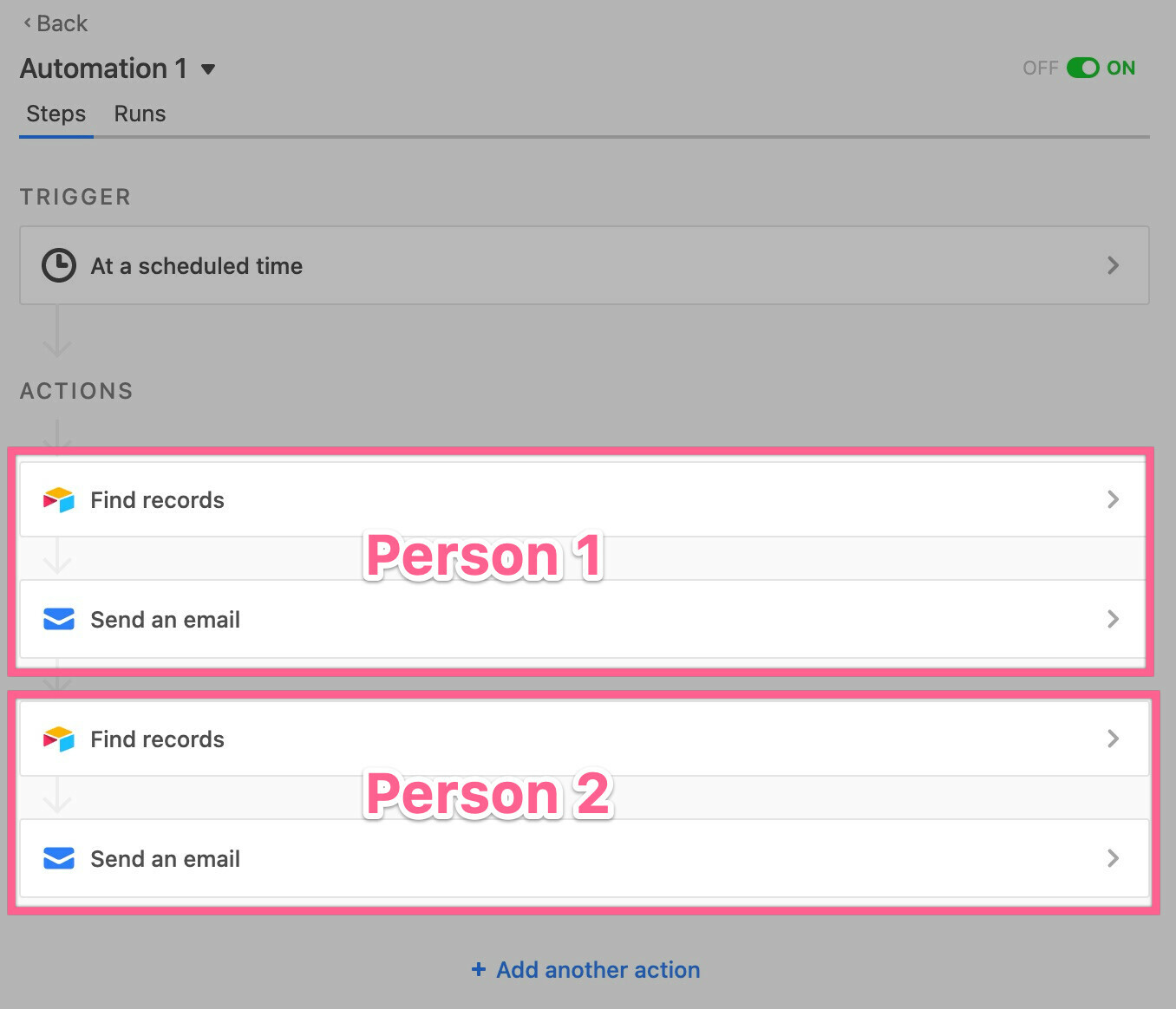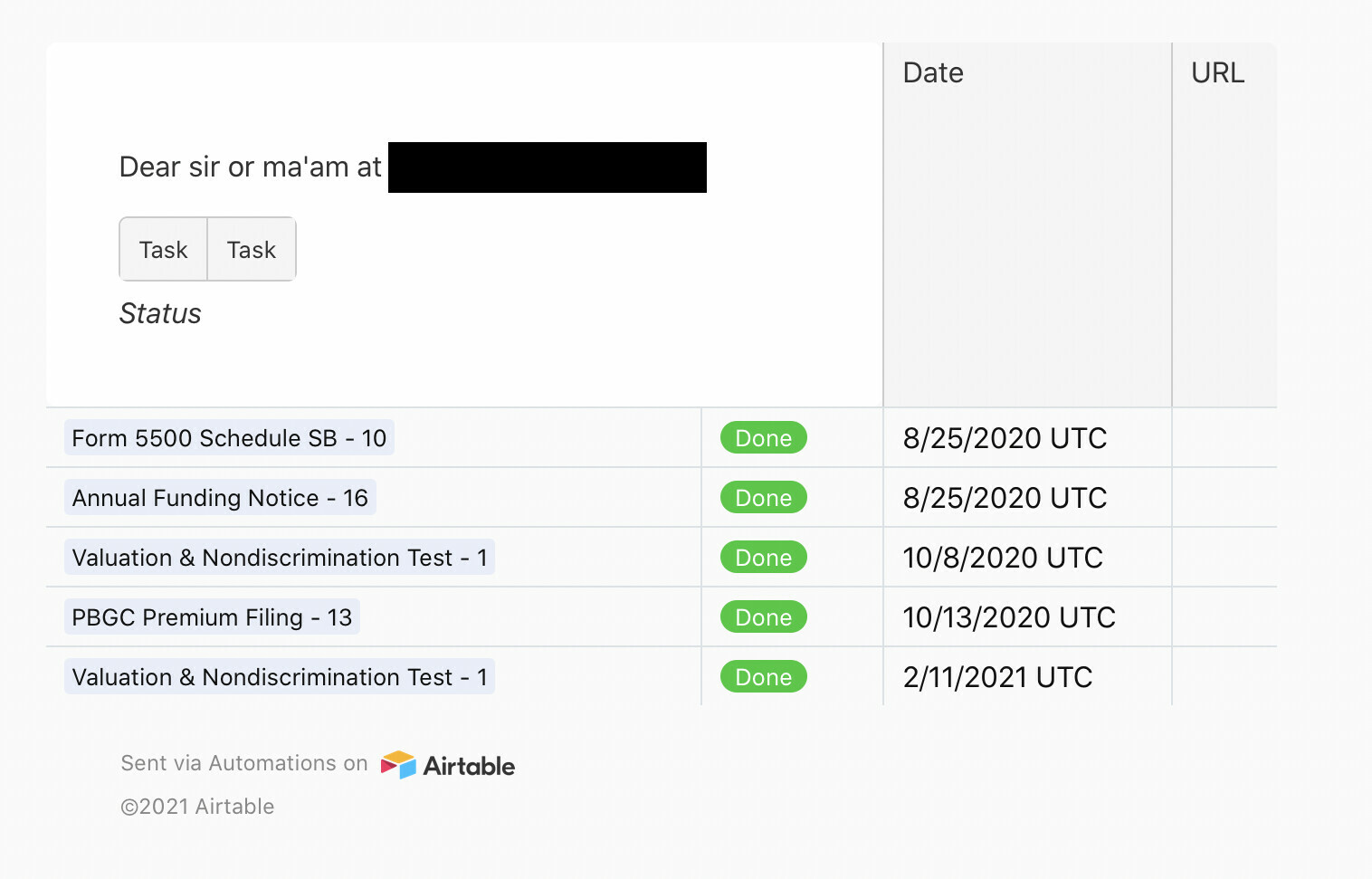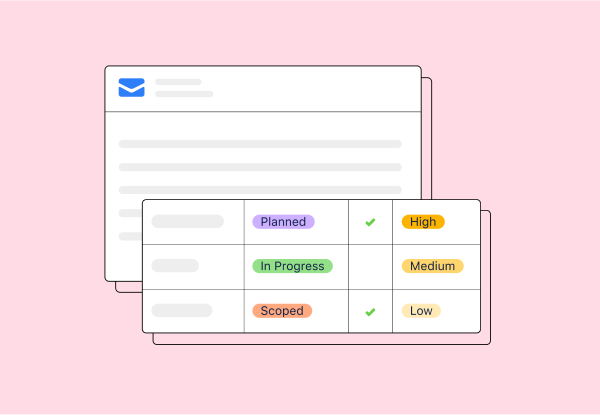
Hey community!
Today we are officially launching several brand new automation features to help you build more robust workflows.
- Automation trigger: at a scheduled time
- Automation action: find records
- Rendering records as a list
One of the best applications for these new features is making an email digest, where you can schedule a time to send a list of records that match the conditions you set. To see how all of these features come together to build an email digest, see this support article.
Below you’ll find a shorter summary of each new feature.
At a scheduled time trigger
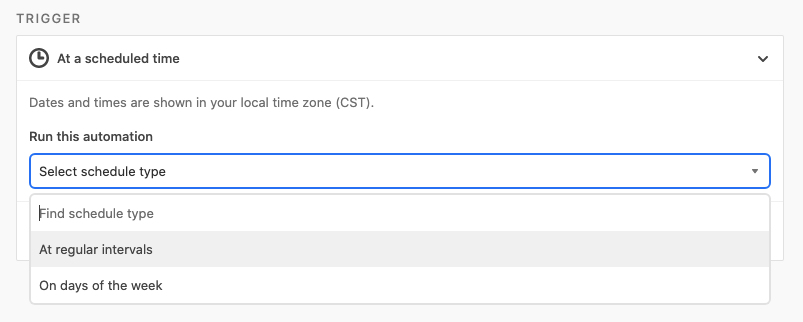
The “At a scheduled time” trigger allows you to trigger (or run) an automation at a pre-designated date and time. You can choose to run at regular intervals (in hours or minutes) or at set time on specific days of the week.
Find records action
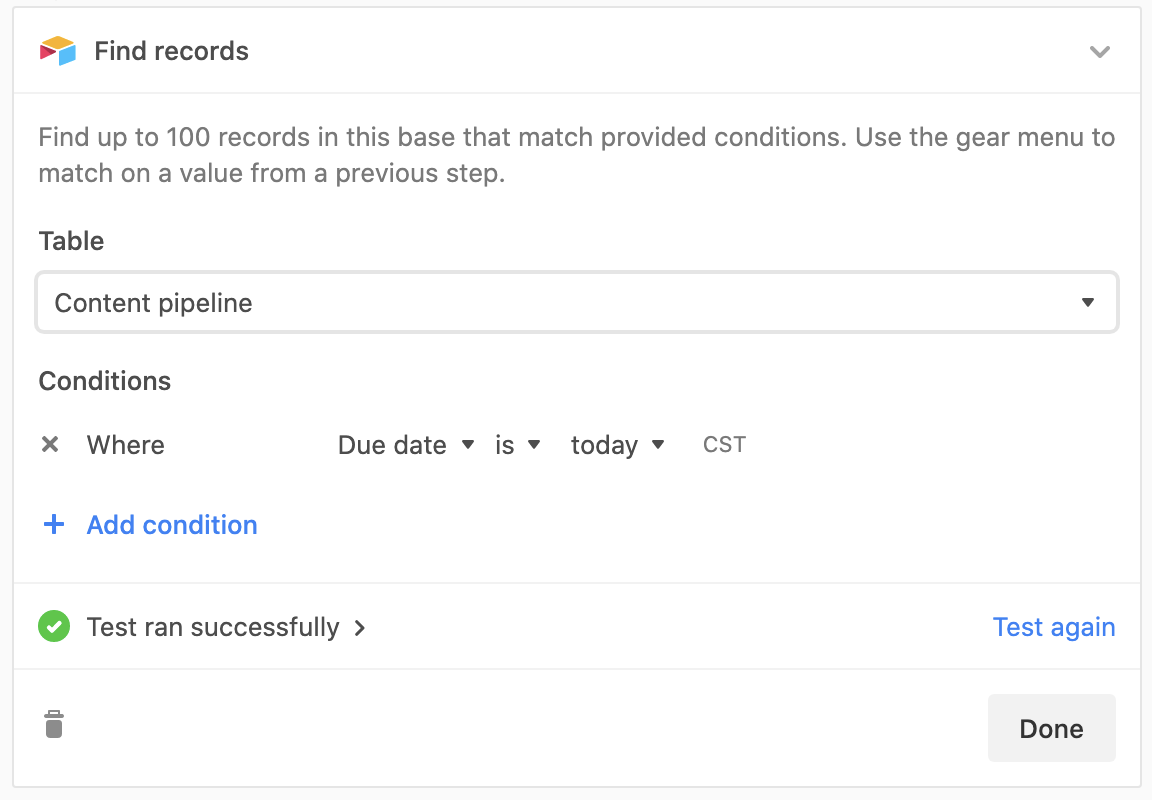
This action will look for records matching conditions that you can specify within the action settings. If a record that matches the conditions is found, you can add a following action that uses the record data to perform some other action.
Render records as a list
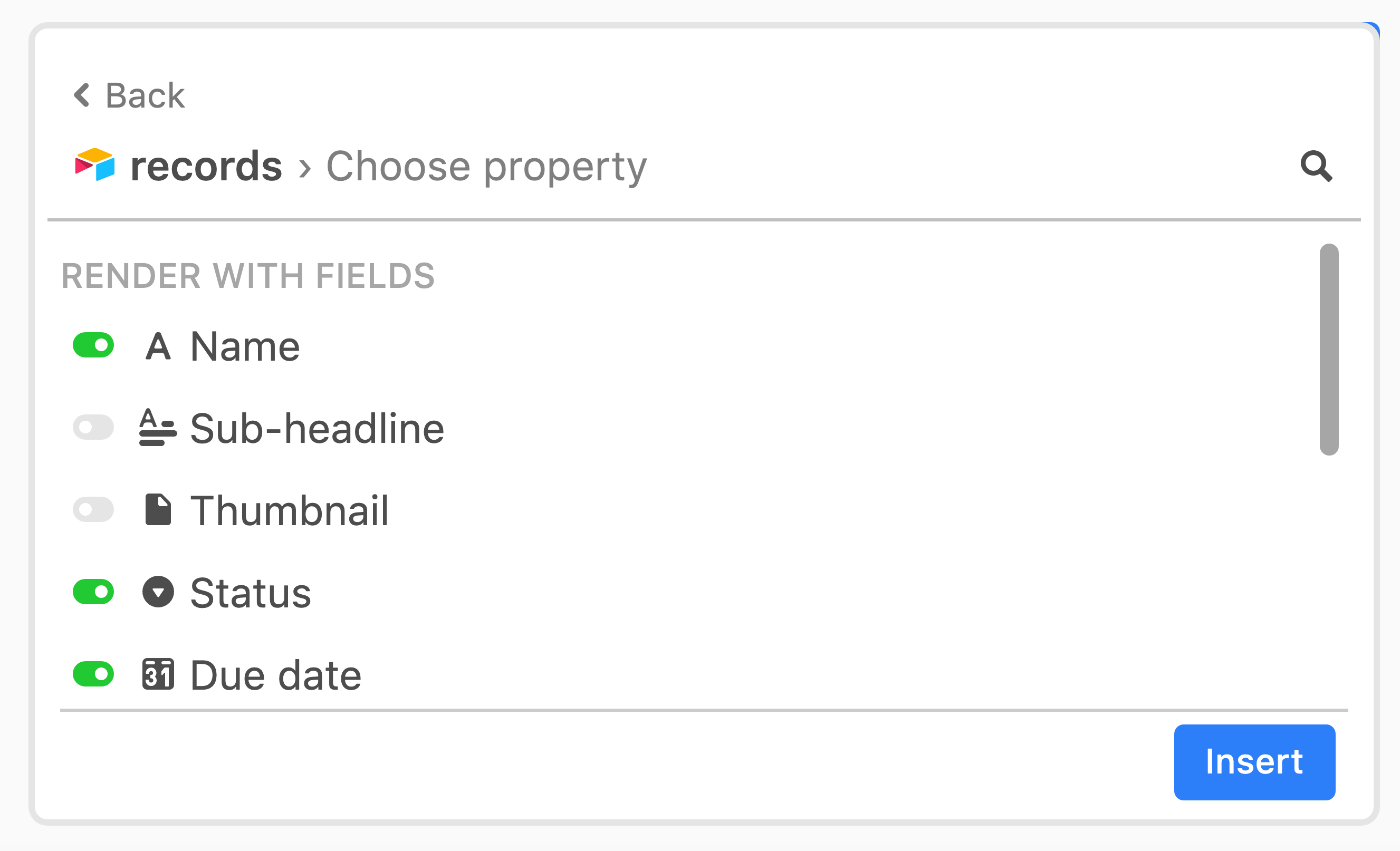
This new feature lets you use the records found in the “find records” trigger and render them as a list within an email. You can select which fields to include, and render them as a list of records in the email.
Share your feedback
Our developers would love to hear your feedback around this feature, so feel free to comment in this topic with any questions or ideas on how we can improve.