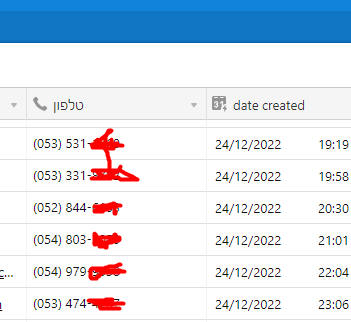Hey friends
I have automation that transfers leads from an Elementor form to Airtable, but for some reason when someone writes down their number in a normal way (ie: 0526324302, an Israeli number) it changes the structure of the number in the system (adds a picture)
How can you change the structure to be the same as how the lead wrote his number in the form?
Thank you!