Hi,
On page designer block, I want to justify the text. How can I do that please ?
You can see my problem on the picture below:
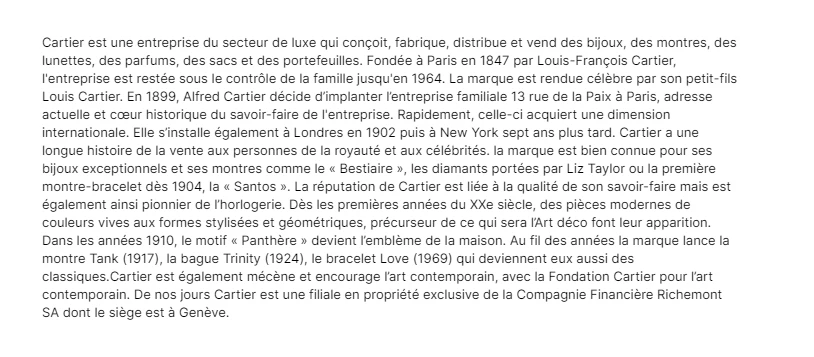
Thanks in advance,
Hi,
On page designer block, I want to justify the text. How can I do that please ?
You can see my problem on the picture below:
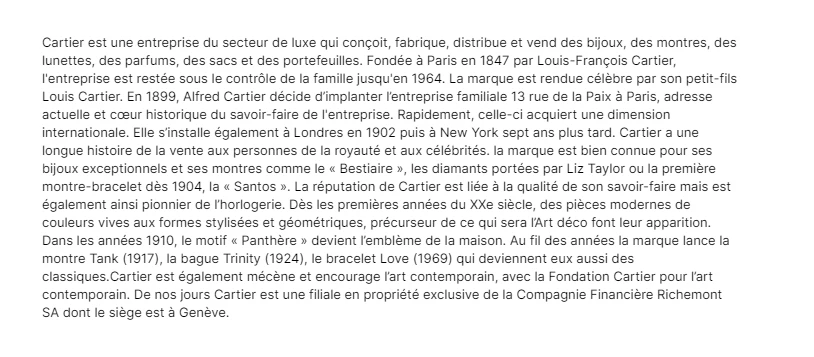
Thanks in advance,
Hey! The easiest way to do this is to justify it within the text field itself, and then use Airtable’s block to align it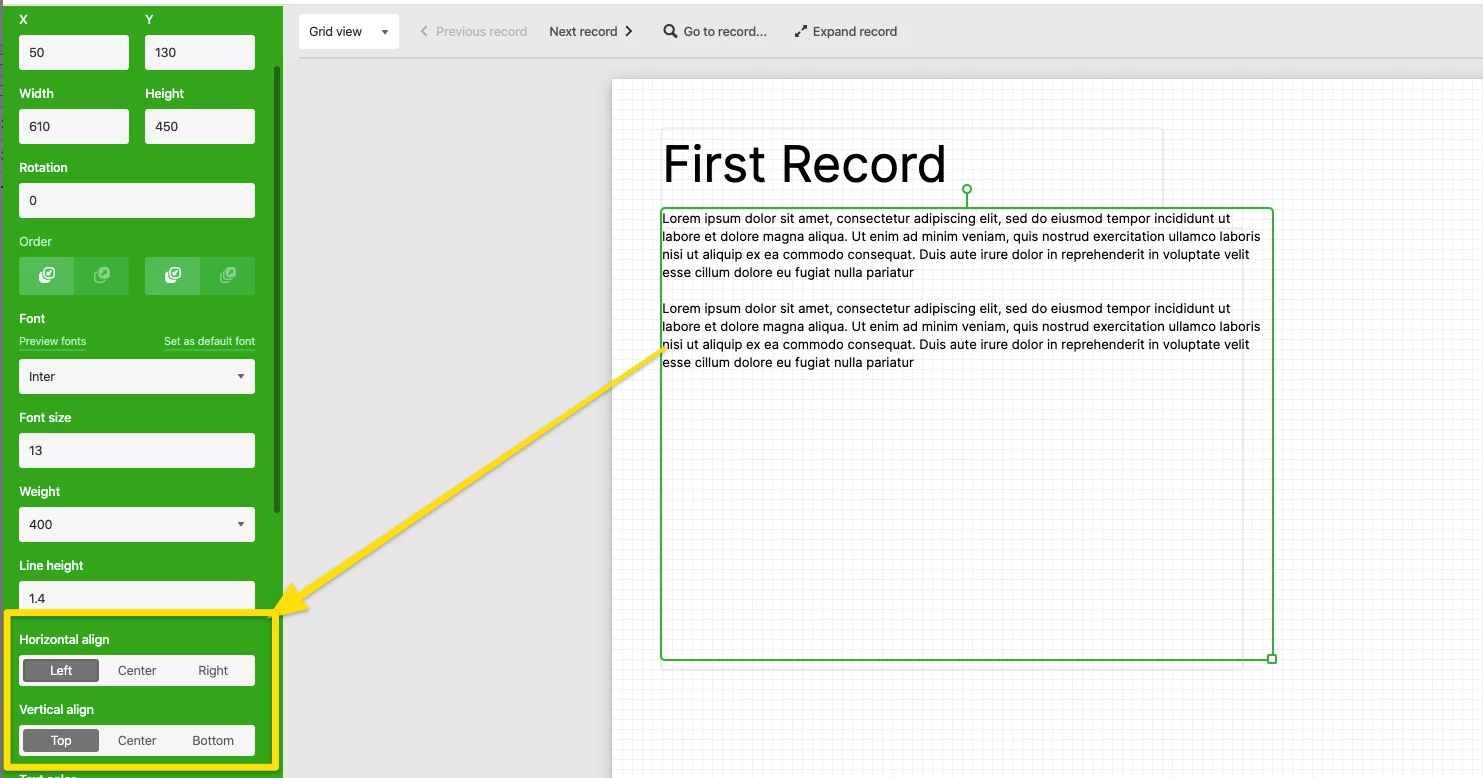
Hey! The easiest way to do this is to justify it within the text field itself, and then use Airtable’s block to align it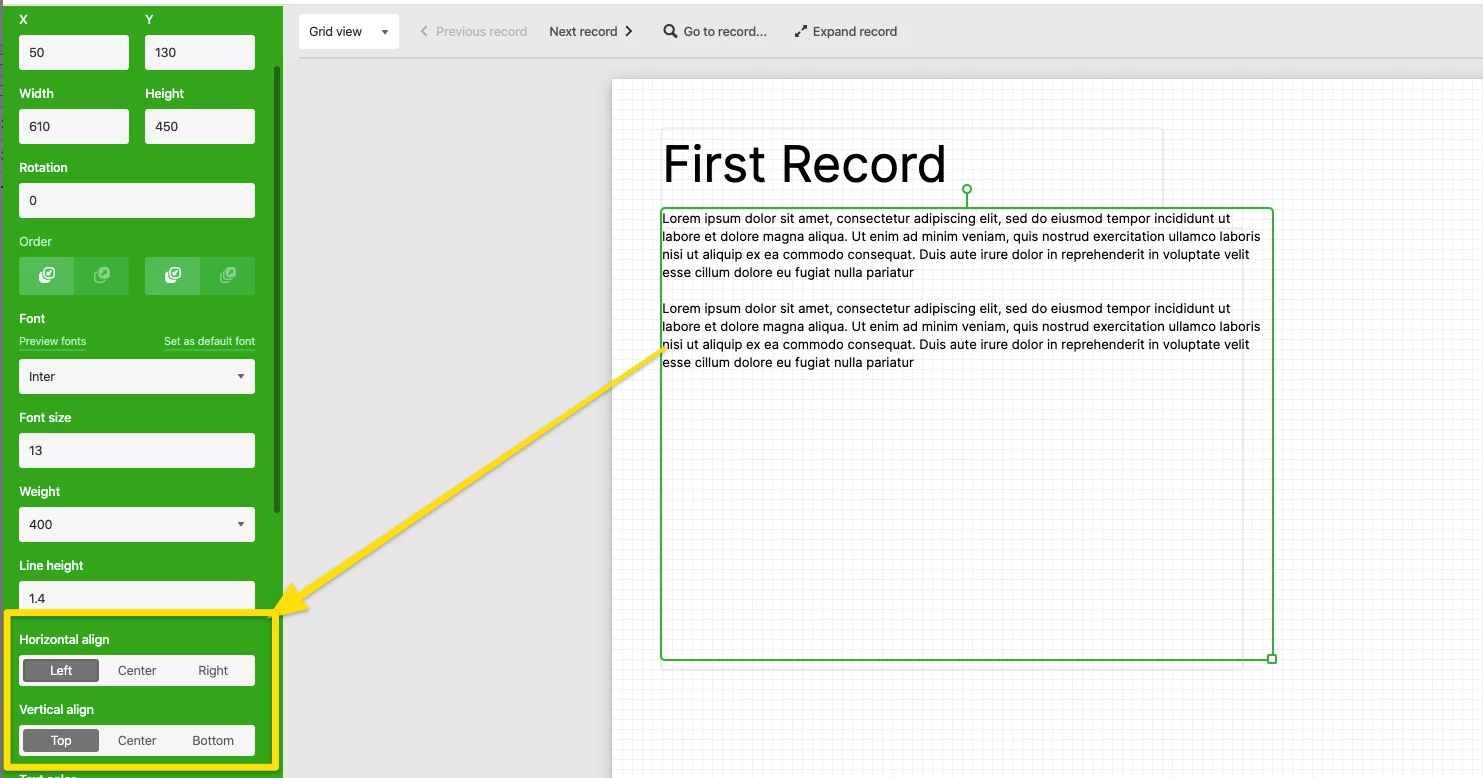
Thanks but how can I justify it within the text field itself ?
Thanks but how can I justify it within the text field itself ?
I’m not sure I know what you mean here. If you want to add paragraphs you would just hit enter when needed.
What specifically are you trying to do here - Would you be able to share a screenshot of the desired justification?
I’m not sure I know what you mean here. If you want to add paragraphs you would just hit enter when needed.
What specifically are you trying to do here - Would you be able to share a screenshot of the desired justification?
I want that the text appear like that.
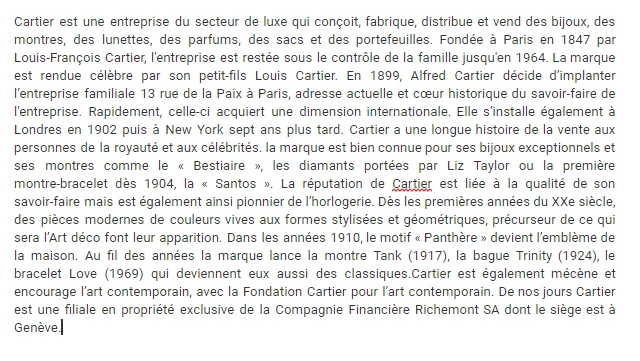
I want that the text appear like that.
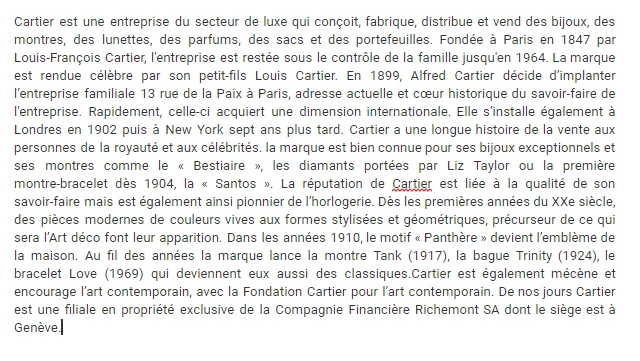
Ah! Gotcha - Sadly it looks as though this isn’t possible at the moment. :pensive:
Enter your E-mail address. We'll send you an e-mail with instructions to reset your password.