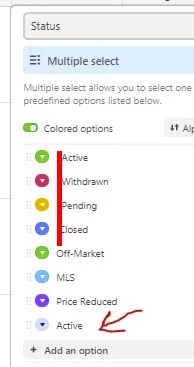I have a very basic single select field. When I copy and paste data from a csv file the field creates a new option even though the option is already there and matches the pasted data.
For example, “Active” is a single select option. When I past the word “Active” in the field it creates a new single select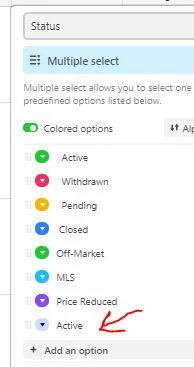 option.
option.
There are 3 other fields where this is not happening- same data, same steps…